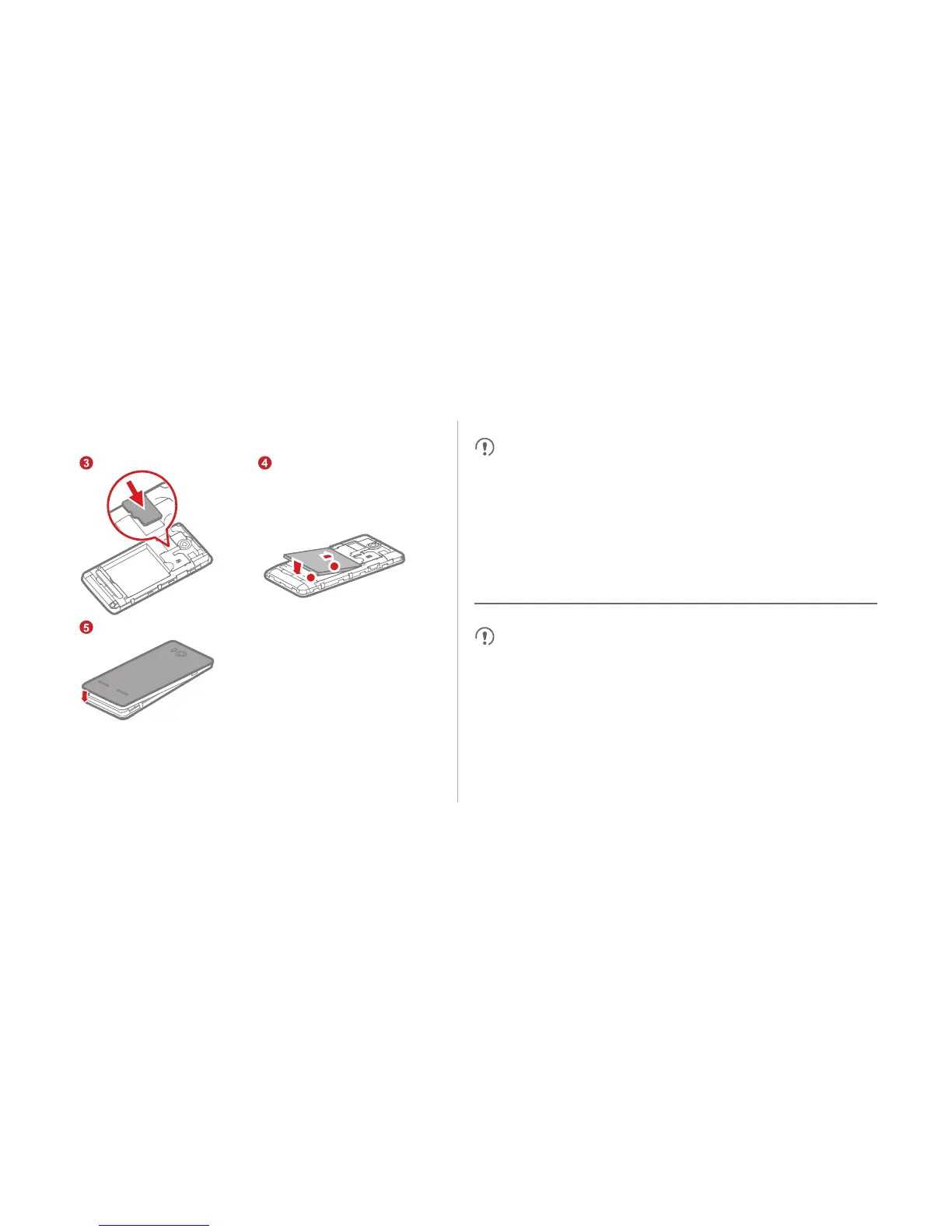6
• Your phone supports only standard SIM cards. Using
a non-standard SIM card may cause damage to your
phone.
• Do not install or remove a SIM card when your phone
is powered on.
Charging the Battery
Use the charger provided with your phone. If the phone is not
used for a long time or the battery charge is fully depleted, the
phone may not be able to power on immediately after the
charger is plugged in. Please charge the phone for a while
before powering it on.