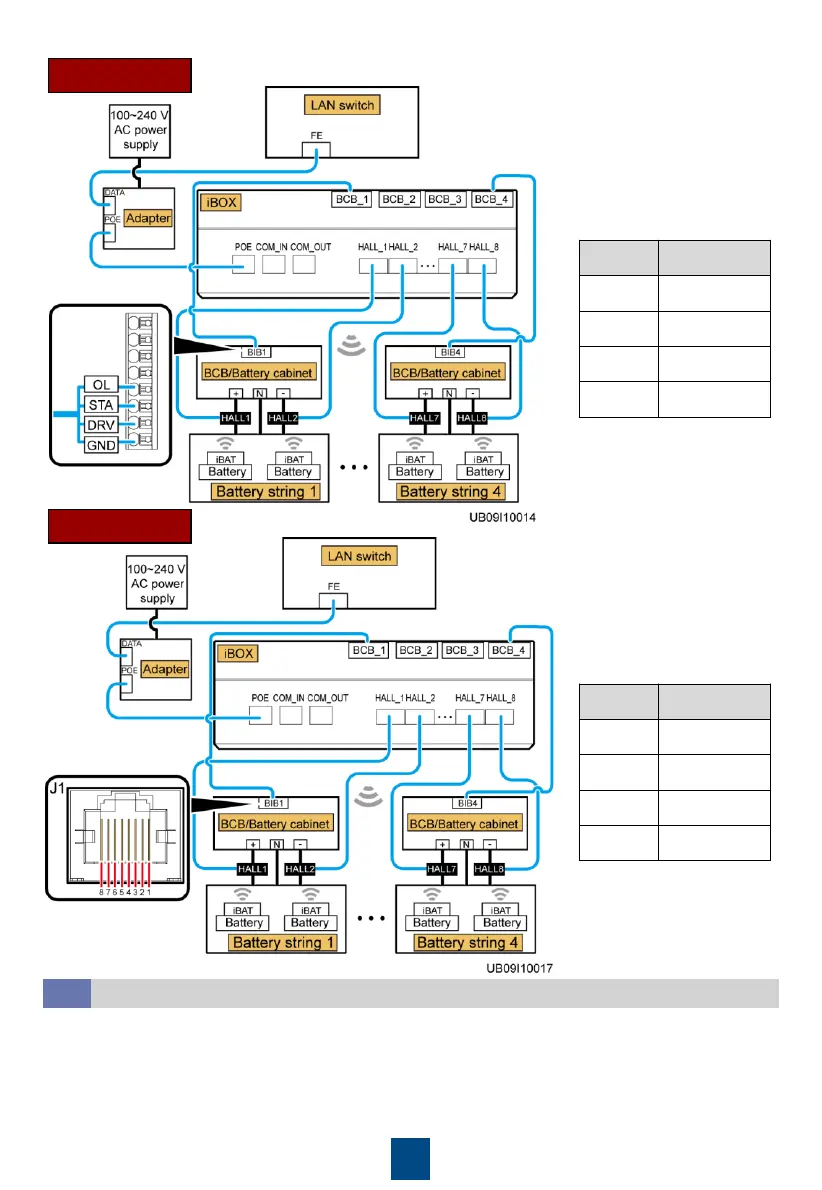12
Logging In to the iBOX WebUI and Setting Parameters
5.2
1. Configure the PC and iBOX to be in the same network segment.
2. Use a straight-through cable to connect the PC to the DATA port on the adapter.
3. Open Internet Explorer, choose Tools > Internet Options > Advanced, and ensure that Use TLS
1.1 and Use TLS 1.2 are selected.
4. Enter https://iBOX IP address in the address box of Internet Explorer to log in to the iBOX WebUI
homepage.
Old BIB board
New BIB board
BIB J1 iBOX BCB
