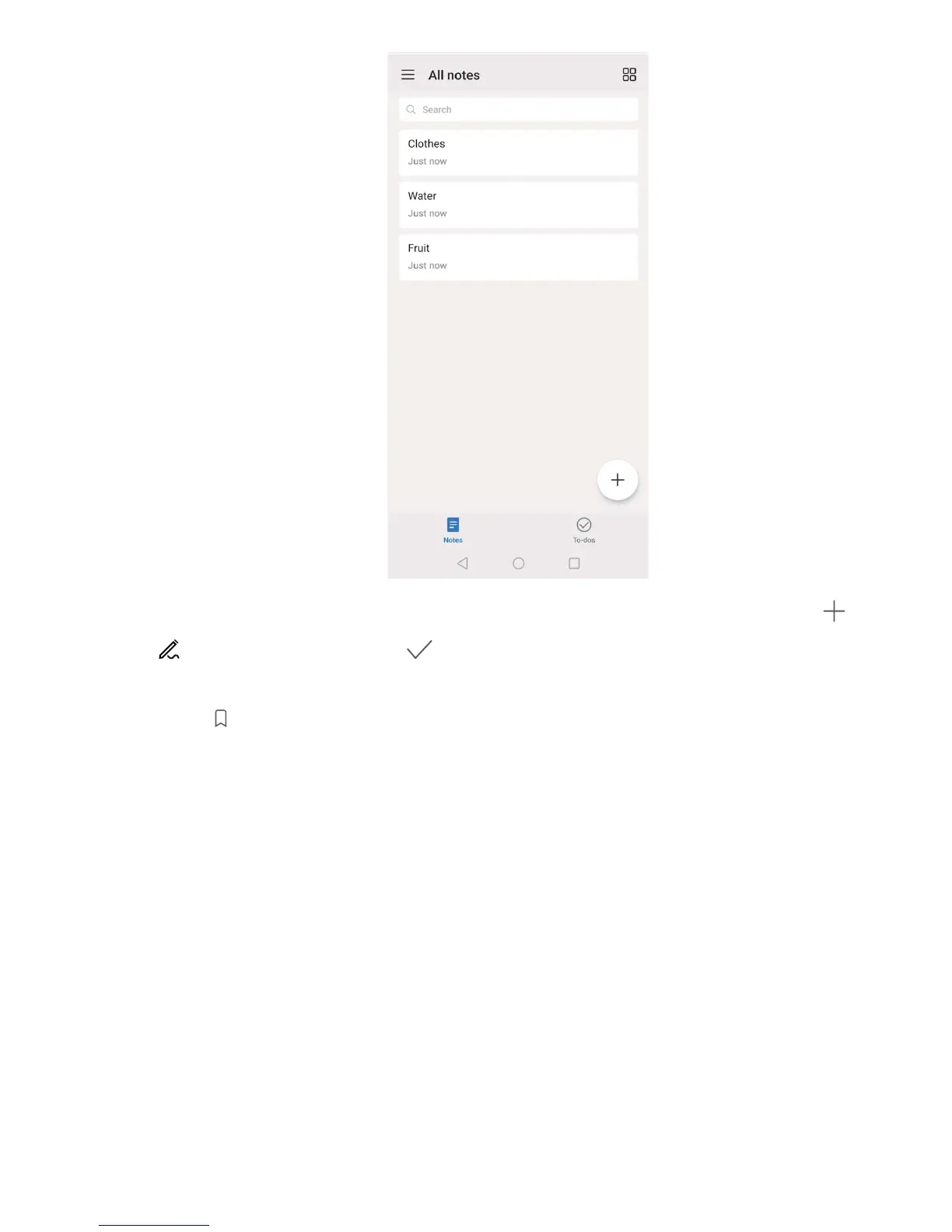Add a handwritten note: Want to quickly record your drawing or handwriting? Go to Notes > ,
touch , write your notes, and touch to save it. You can write and draw in Notepad.
Add tags to notes: Want to easily view the categories of your notes? On the editing page of All
notes, touch , and use different coloured tags to categorise different content for a clearer view of
your notes.
Notepad
44