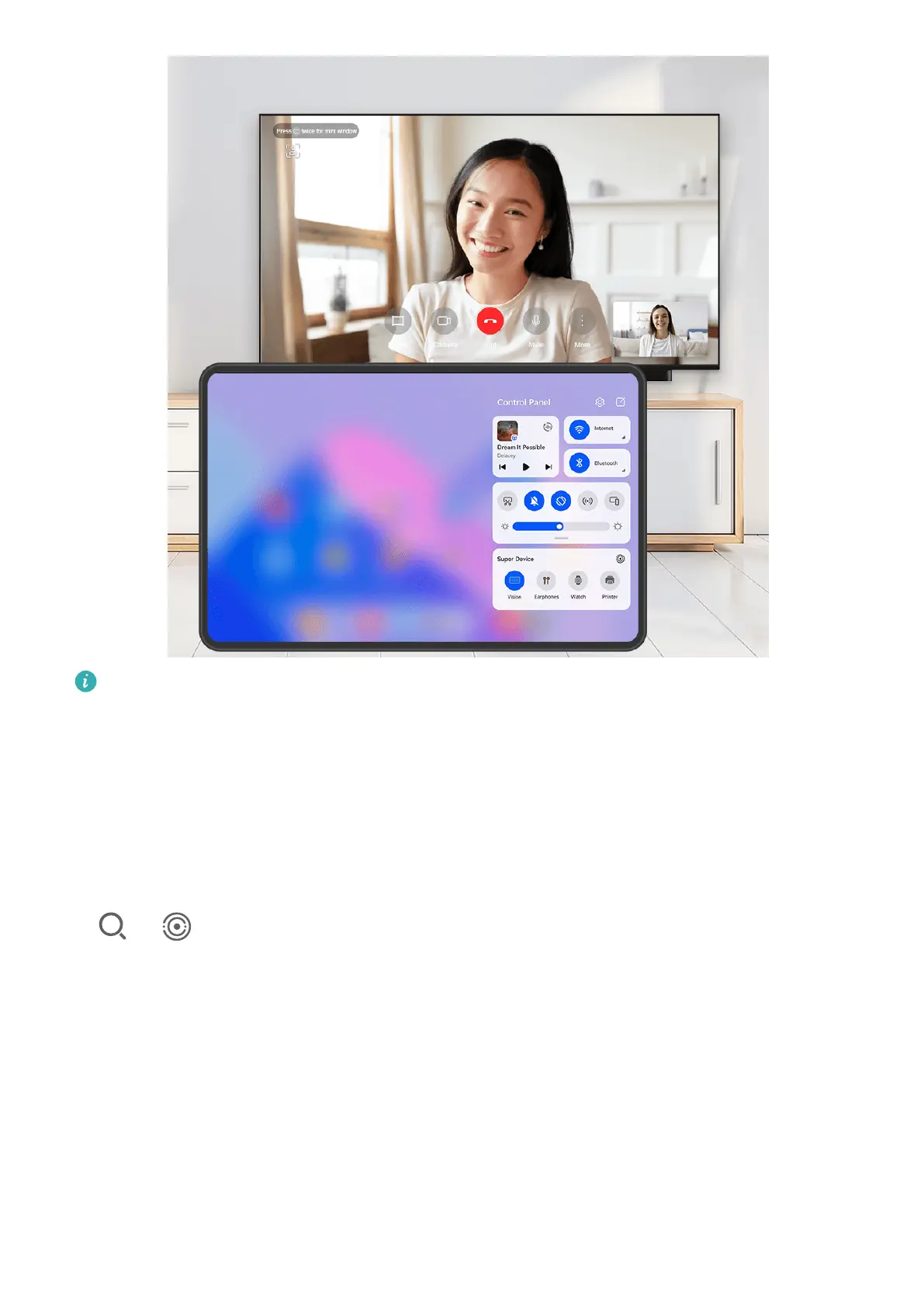The gures are for reference only.
Multi-Screen Collaboration on a Computer
Connect your tablet to a computer via Super Device to make oce work more ecient and
collaborative. You can view and edit les, drag and drop les, copy and paste text, navigate
on your tablet with a mouse and keyboard, or navigate on your computer via a stylus, from
the Multi-screen Collaboration window on your computer or tablet.
1 Swipe down from the upper right edge of your phone to display Control Panel, and touch
or in Super Device to search for nearby devices to connect with.
2 Touch the name of the computer that you wish to connect to, or drag the icon for the
computer to the icon for your device, and follow the onscreen instructions to complete the
connection.
Once the connection is established, your tablet screen will display on the computer.
To end Multi-Screen Collaboration, touch the connected device on the Super Device screen
on your tablet.
Screenshots & Screen Recording
Take a Screenshot
Essentials
20
