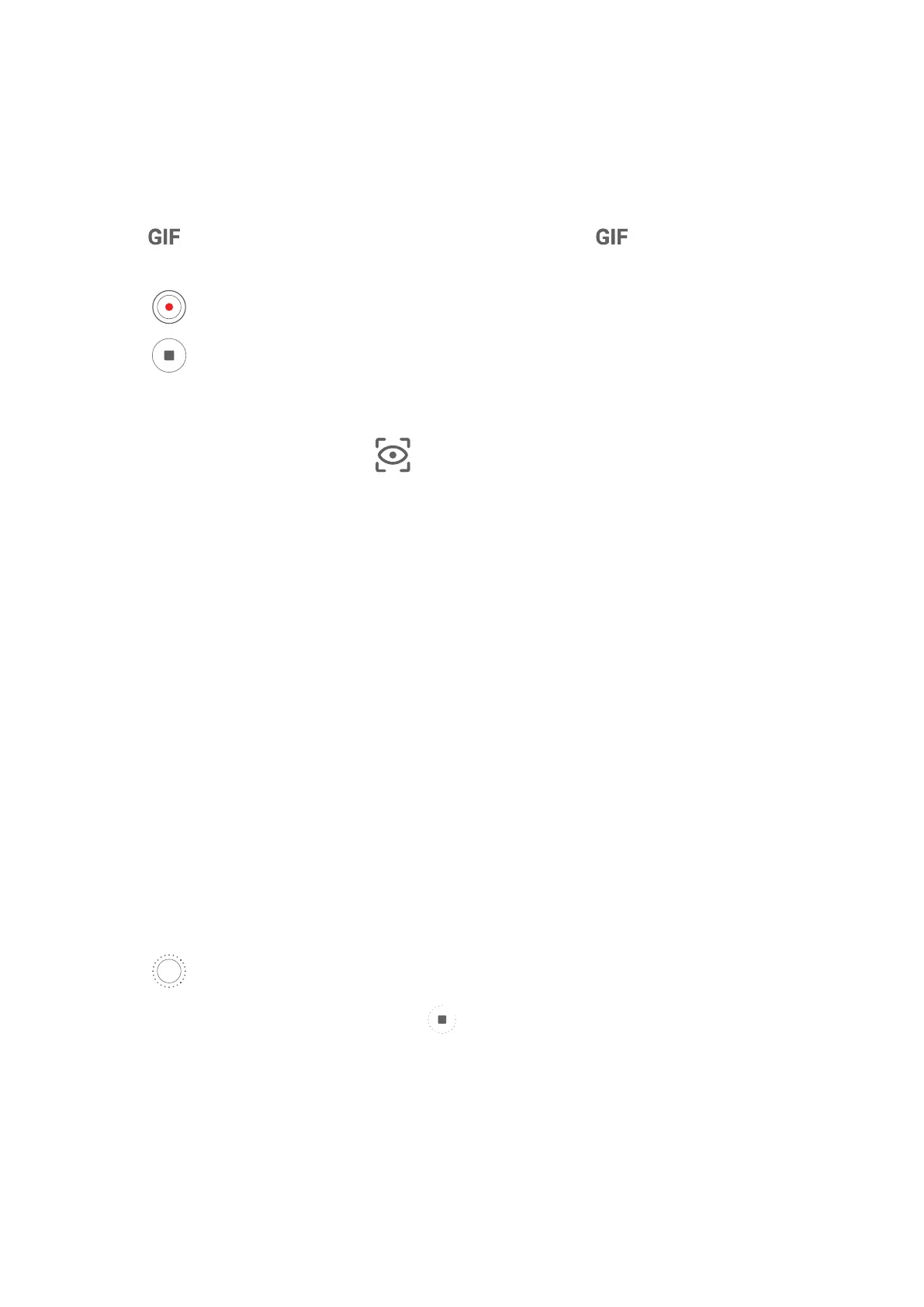Use 3D CuteMoji to Record Videos
1 Open Camera or go to Camera > More(depending on your device model), select AR lens
mode, and touch 3D CuteMoji.
2 Select your preferred CuteMoji for it to track and imitate your facial expressions and
movements.
3 If the
icon is displayed at the top of the screen, touch to disable GIF mode, then
look straight at the front camera.
4 Touch
to start recording
5 Touch
to nish recording.
Enable or Disable Background
When in 3D CuteMoji mode, touch
before you take a photo or video to turn the
background on or o.
Light Painting
Use Light Painting to Shoot Light Trails
Light painting helps you capture light trails by allowing the shutter to stay open for a longer
time. No manual aperture and shutter adjustment is involved.
Just choose from the available options depending on the subjects and light conditions. To
reduce camera shake, a tripod is recommended to steady your device.
Capture Car Light Trails in
Trac Trails Mode
Trac trails mode lets you create artistic photos of car light trails at night.
1 Go to Camera > More > Light painting and select Trac trails.
2 Find a spot where you'll see the light trails created by cars from a distance. Ensure that
car headlights do not point directly at the camera, as this can overexpose the image.
3 Touch to start shooting. Look at the shot in the viewnder.
4 When the exposure is just right, touch to nish shooting.
Capture Light Drawings in Light
Grati Mode
Light grati mode lets you create patterns or write words by moving a light source in front
of the camera.
1 In Light painting mode, select Light
grati.
Camera and Gallery
42