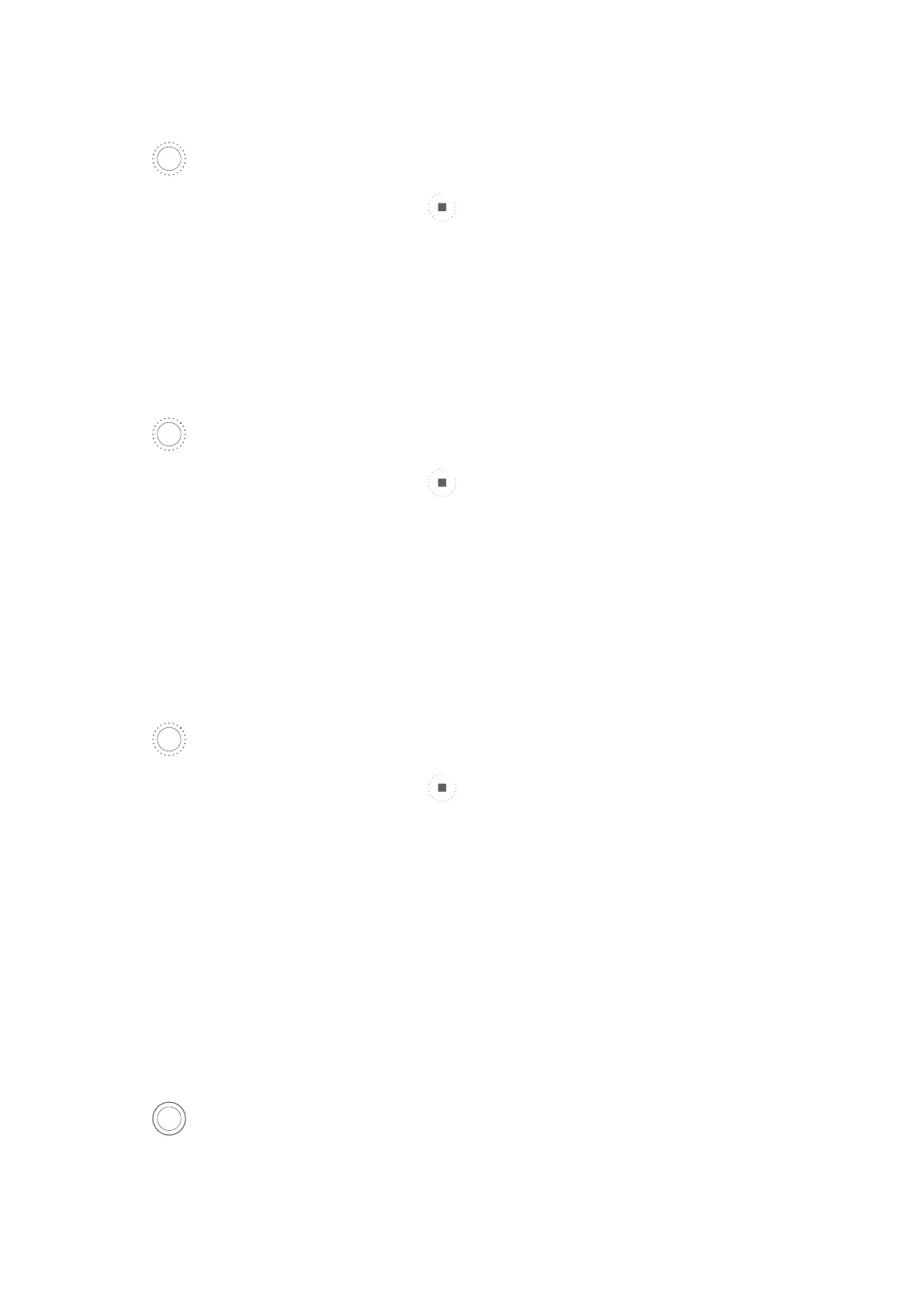2 In a dark environment without distracting light sources, move a suitably bright light
source of an appropriate colour, such as a small torch or glow stick, in front of the
camera. Avoid exaggerated body movements as this may aect the shooting results.
3 Touch
to start shooting. Look at the shot in the viewnder.
4 When the exposure is just right, touch to nish shooting.
Capture Rivers and Waterfalls in Silky Water Mode
Silky water mode lets you capture silky smooth photographs of waterfalls and rivers.
1 In Light painting mode, select Silky water.
2 This feature works best when taking photos of a stream or waterfall where there is a lot
of owing water.
3 Touch
to start shooting. Look at the shot in the viewnder.
4 When the exposure is just right, touch to nish shooting.
Capture the Beauty of the Stars in Star Trails Mode
Star trails mode lets you use your camera to capture the movement of the stars in the night
sky.
1 In Light painting mode, select Star trails.
2 For best results, choose a clear night in a location without light pollution and with an
unobstructed view of the sky.
3 Touch to start shooting. Look at the shot in the viewnder.
4 When the exposure is just right, touch to nish shooting.
Moving Pictures
Take Moving Pictures to Bring Photos to Life
When you want to capture a photo-worthy moment, but do not feel sure about when to
touch the shutter button, you can use the Moving picture feature.
Take Moving Pictures
1 Go to Camera > More and select Moving picture mode.
2 Touch
to take a photo.
Play Moving Pictures
Moving pictures are saved in JPG format in Gallery.
Camera and Gallery
43