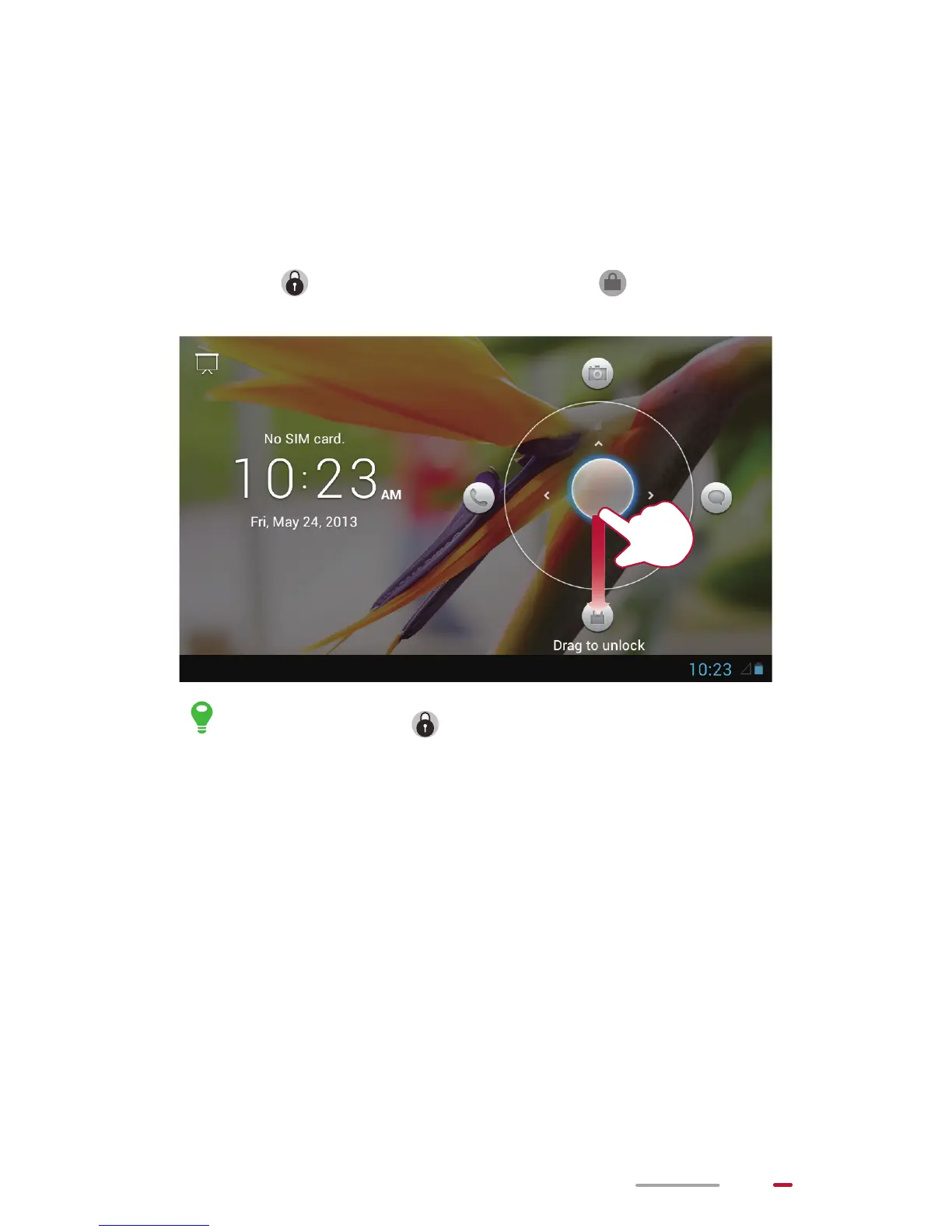7
Unlocking the Screen
HUAWEI MediaPad supports multiple screen unlock
methods. The default unlock method is used here as an
example to illustrate how to unlock the screen.
1. Press the Power key to wake up the screen.
2. Drag to the right until it reaches .
You can drag to the shortcut icons on the top,
left, or right to quickly access the corresponding
applications.
Home Screen
HUAWEI MediaPad has an easy-to-use screen layout. This
section describes the screen elements and basic operations.
