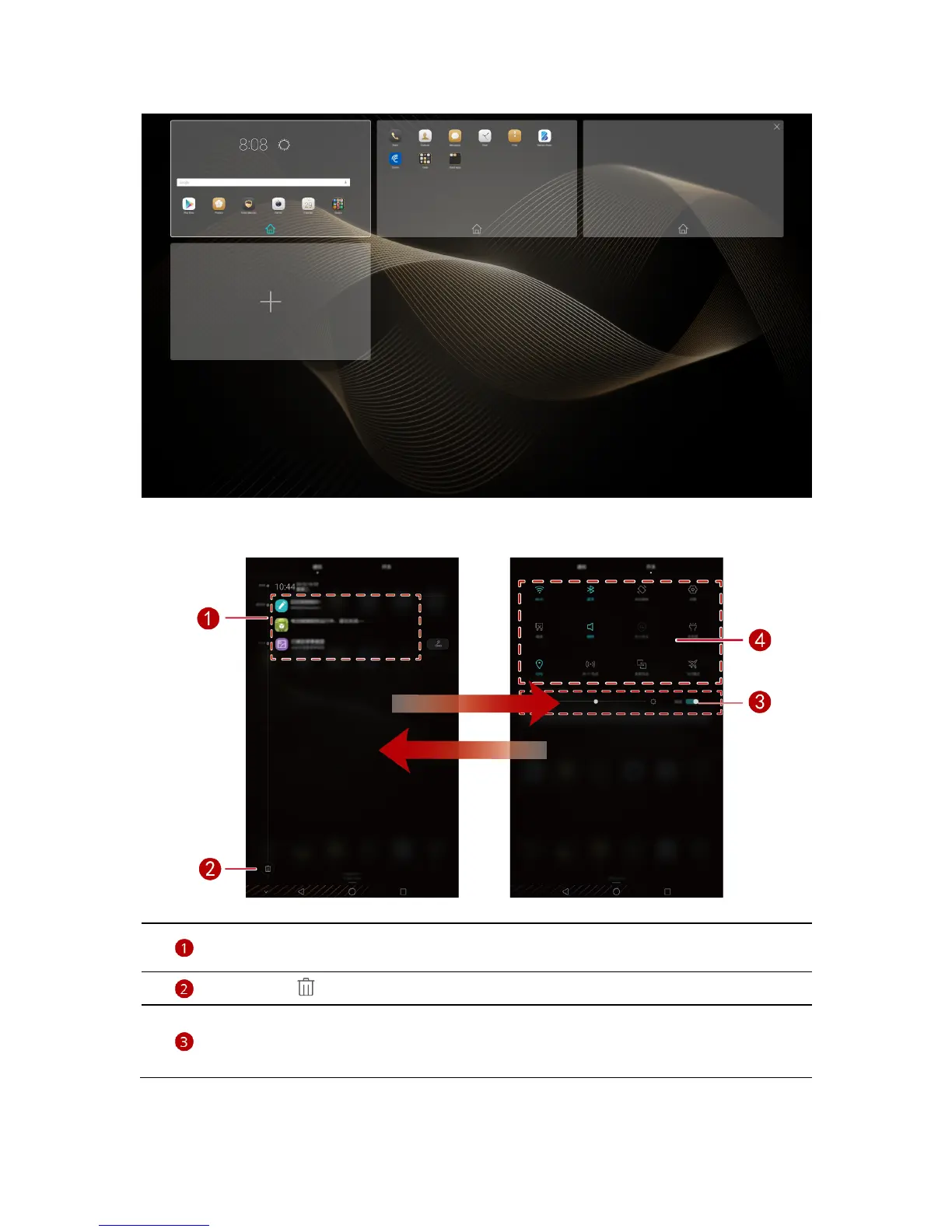5
On the home screen, pinch three fingers together to display the home screen thumbnails,
where you will be able to manage your home screens. For details, see Managing home
screens.
Opening the notification and shortcut panels: Slide down from the status bar to open the
notification panel. Flick left or right to switch between the notifications and shortcuts tabs.
Touch a notification to view its details and flick left or right across a
notification to dismiss it.
Touch
to delete all notifications.
Drag the slider to adjust the screen brightness.
You can also enable or disable automatic brightness. (Applicable to selected
models)
