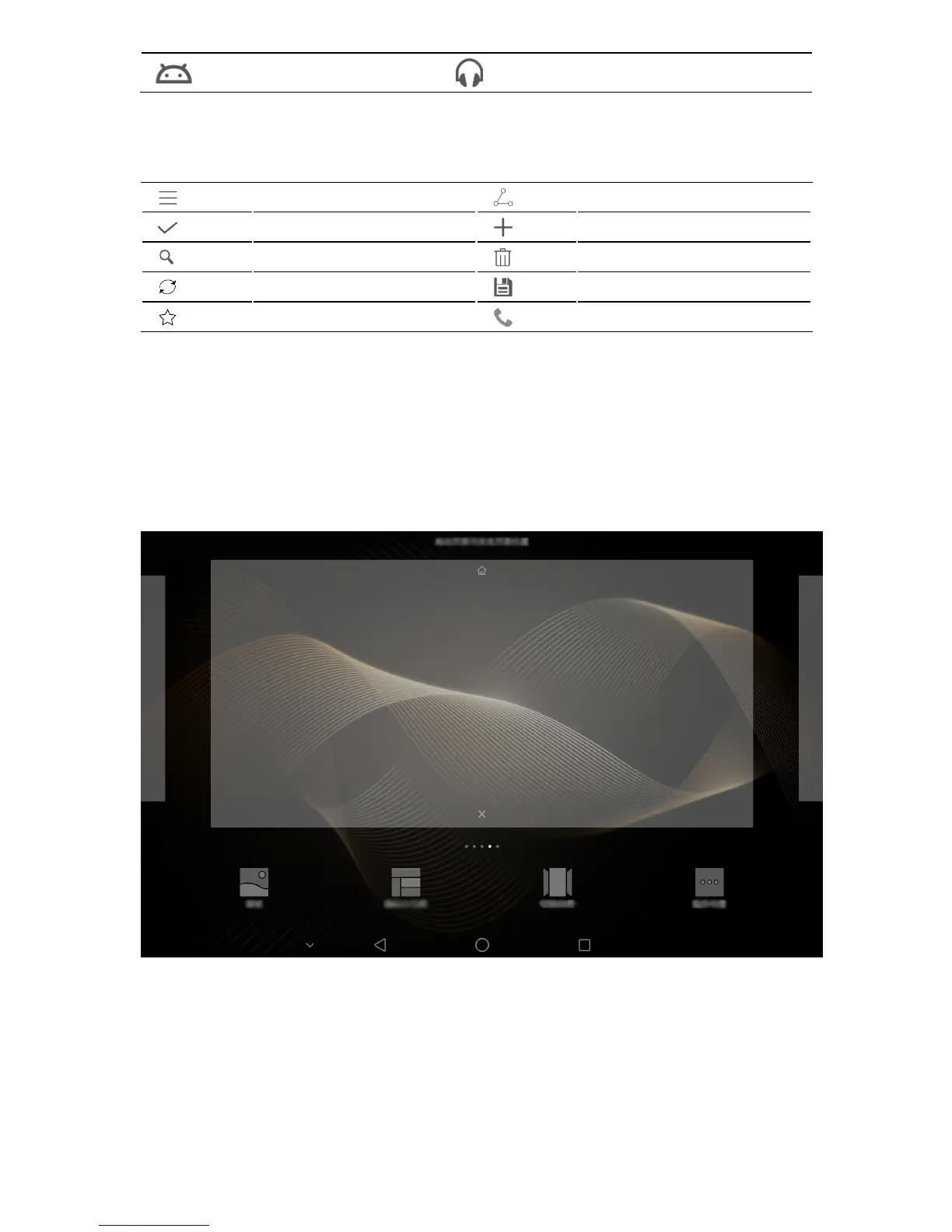4
USB debugging on
Headset connected
Common keys
More
Share
Completed
Add
Search
Delete data
Refresh
Save
Favorites
Call
Home screen operations
To open an application: On the home screen, touch the application.
To switch between the home screen and its extensions: On the home screen, flick your
finger left or right.
Personalizing the home screen: Touch and hold a blank area on the home screen or
pinch two fingers together to set the wallpaper, widgets, and more.
