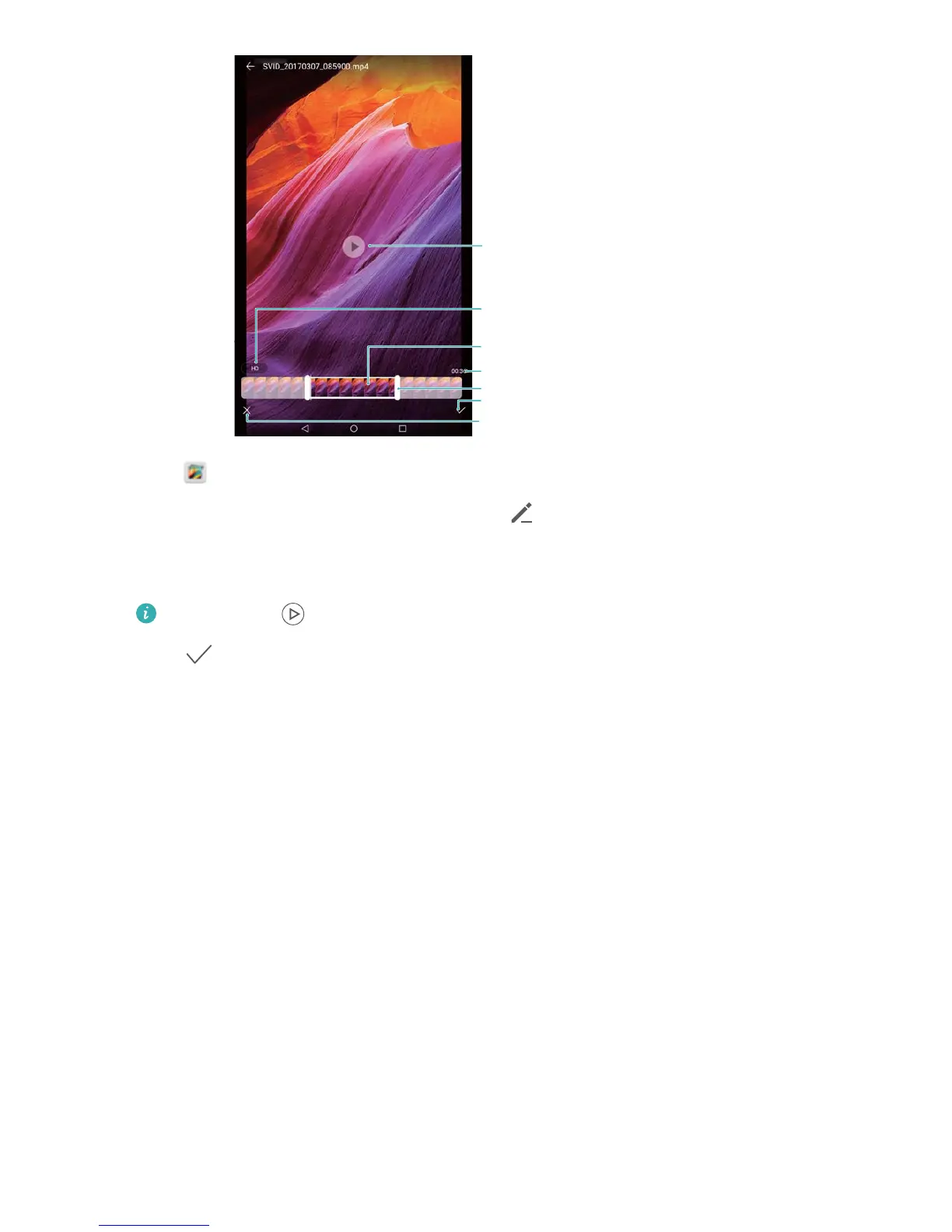1 Open Gallery.
2 Select the video that you want to edit and touch .
3 On the video editing screen, drag the sliders to select the portion of the video that you want to
keep.
You can touch to preview the video.
4 Touch to crop and save the video.
To change the resolution, select a resolution on the video editing screen. Videos with higher
resolution occupy more space of your device.
Camera and Gallery
41
