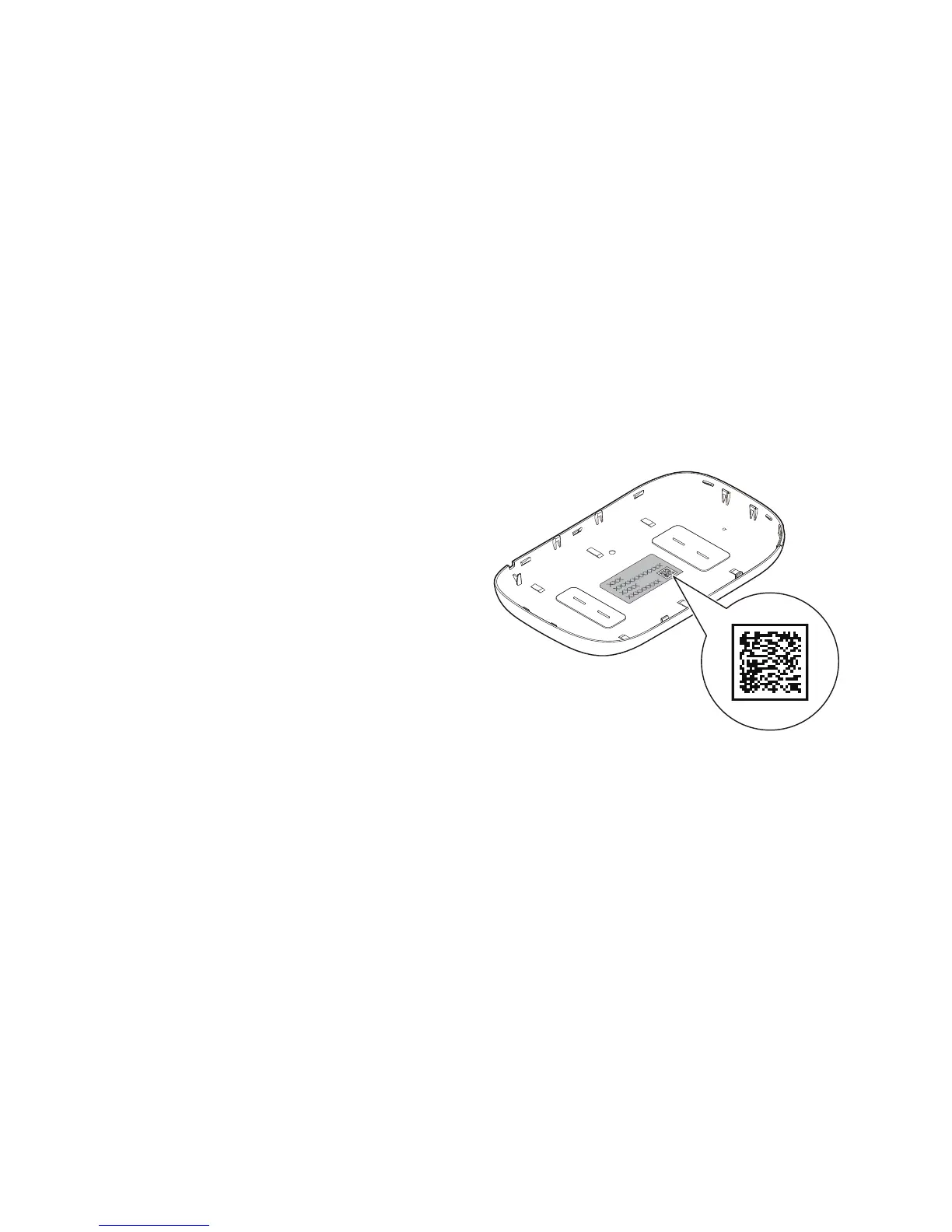18
Connecting an Android Device to the Mobile WiFi Using a 2D
Barcode
1. Search for HUAWEI Mobile WiFi in
Google Play or HUAWEI App Center and
download the app to your Android
device.
2. Scan the 2D Barcode on the Mobile WiFi
rear label using the HUAWEI Mobile WiFi
App.
Your Android device will then connect to the
Mobile WiFi.
