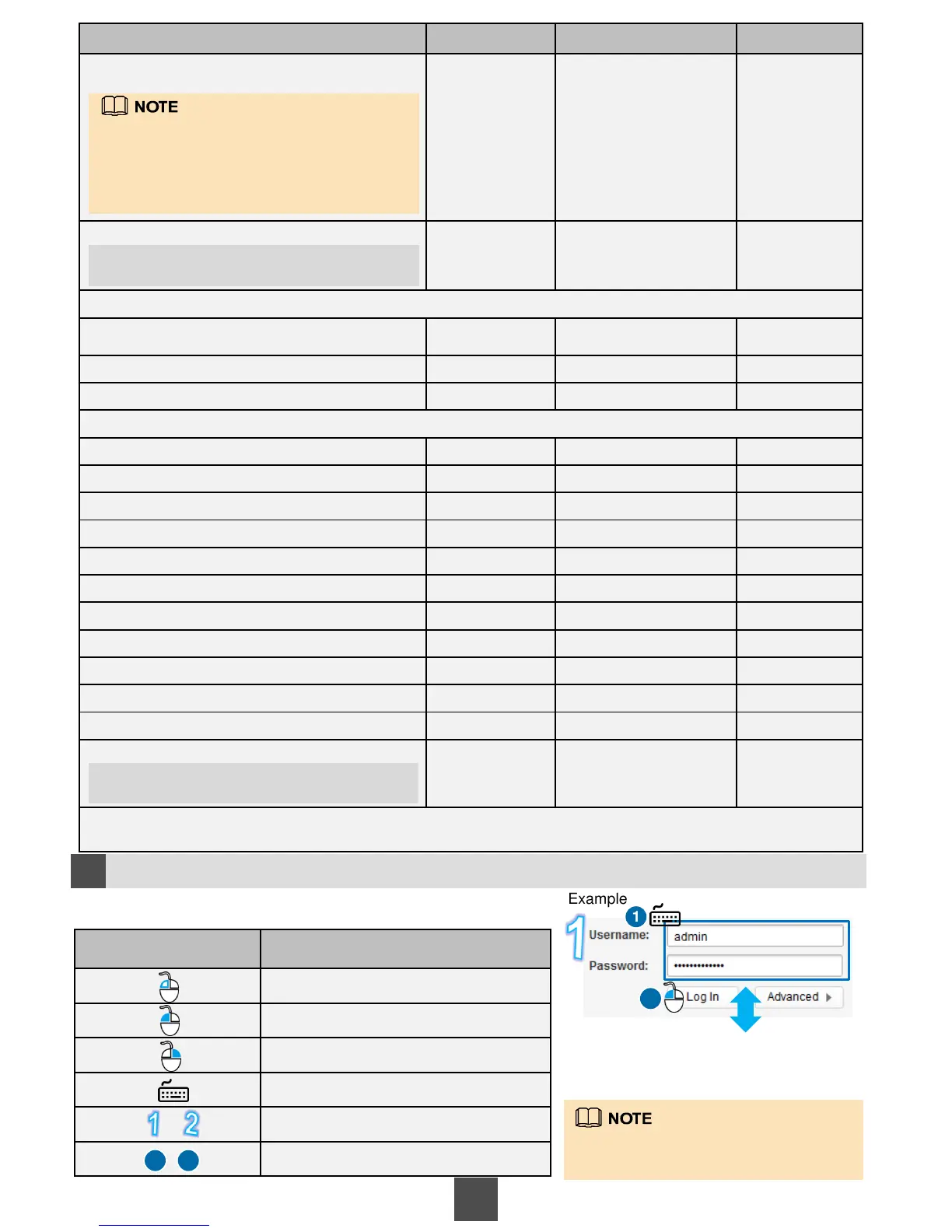7
Preparation Item Source Example Value
User name and password used for logging in to a
CIFS share
Service provider
User name: cifsuser
Password:
Admin@123456
H2
Primary group
Service provider Usergroup H3
Maintenance Terminal: Adding a User (User Group) That Can Be Accessed by a CIFS / CIFS Homedir Share
User/User group
Service provider
a Local Authentication
User
I1
User Service provider cifsuser I2
Permission level Service provider Read-only I3
Maintenance Terminal: Creating a Logic Port
Name Service provider logic J1
IP Address Type Service provider IPv4 Address J2
IPv4 Address Service provider 192.168.29.30 J3
Subnet Mask Service provider 255.255.255.0 J4
Primary Port Service provider CTE0.B.IOM0.P1 J5
Failover Group Service provider Not specified J6
IP Address Floating Service provider Enable J7
Failback Mode Service provider Automatic J8
Active Now Service provider Enable J9
Dynamic DNS Service provider Enable J10
Listen DNS Query Request Service provider Disable J11
DNS Zone
Service provider Blank J12
a: This parameter is applicable to OceanStor 5000, 5000F, 6000, 6000F series storage systems.
b: This parameter is applicable to OceanStor 18000, 18000F series storage systems.
Operation instructions
2b
Before operations, learn about the meaning of icons involved in the
configuration, as shown in the following table.
Icon Meaning
Double-click
Click
Right-click
Input or Set
Step
Substep
1 2
Example
2
1
Step1:
Substep1: Enter the user name and
password.
Substep2: Click Log In.
The screenshots in this manual may differ
from the actual pages. The actual
environment prevails.
User group to which a user belongs. Users must belong
to a primary group.
The password validity period of a file system's
local authentication user is 180 days by
default. Change the password in time. If a
password expires, the password may not be
used and services may be interrupted.
If the value of DNS zone is blank, the logical port is not
used for DNS-based load balancing.
