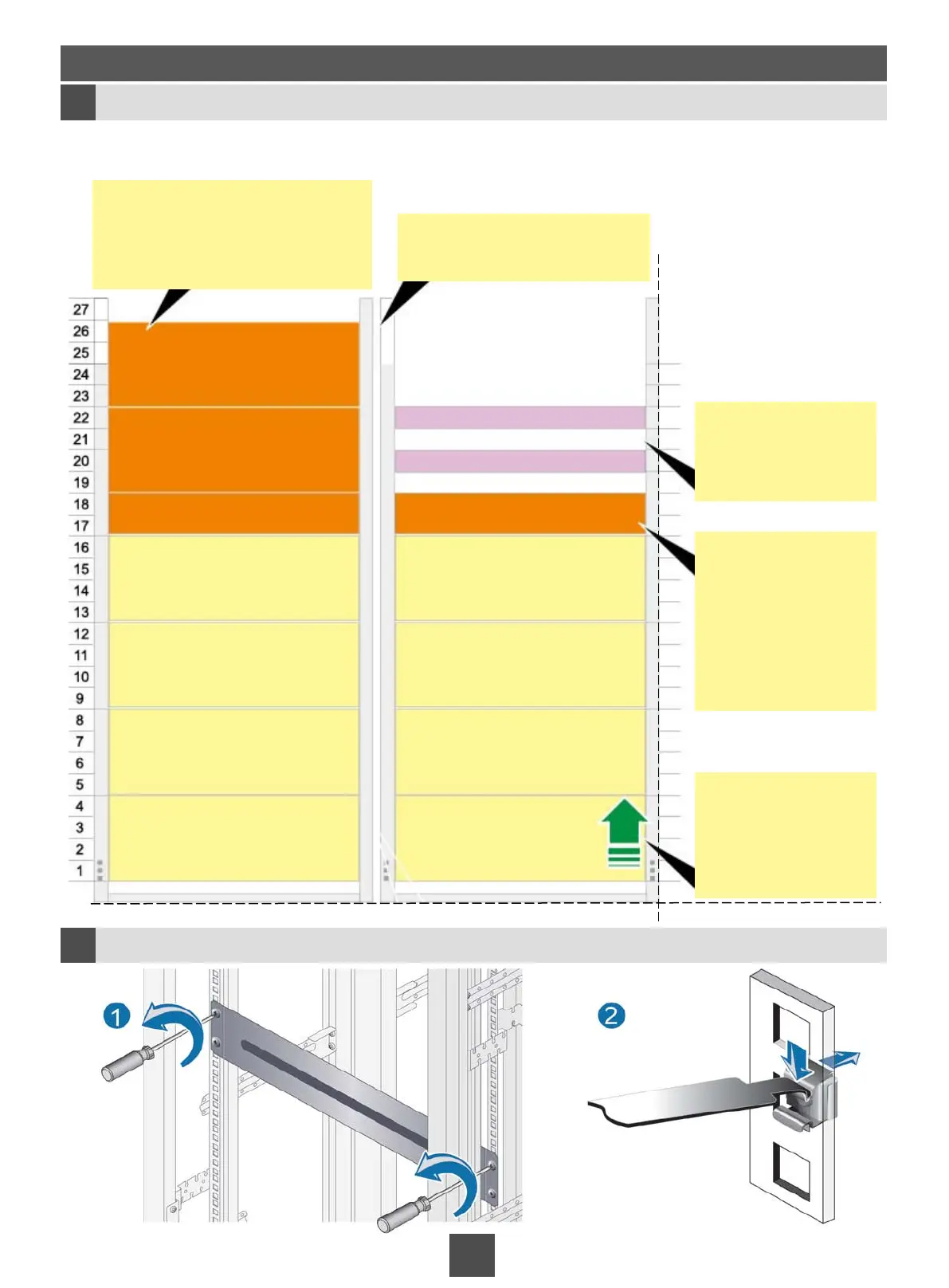Recommended installation positions
2a
Planning device installation positions
Total required cabinet space = 2 U + 4 U x (Number of 4 U file engines) + 2 U x (Number of 2 U disk
enclosures) + 4 U x (Number of 4 U disk enclosures) + 1 U x (Number of 1 U data switches)
Note: The height of the storage system is measured by the unit of U. 1 U equals 44.45 mm (1.75 inches).
Tips
2b
Removing filler panels
2 Installing Devices
4
Controller enclosure (2 U)
Disk enclosure (4 U)
Data switch (1 U)
Data switch (1 U)
Leave a clearance of at least 120
cm between cabinets, and at
least 100 cm between a cabinet
and a wall.
Be certain to next install
other devices below the
controller to prevent the
cabinet from becoming
top heavy.
Install the controller
enclosure in the middle
of an empty 42 U
cabinet, namely
between the 17 U mark
and the 20 U mark.
Reserve 1 U space
below each data switch
for cabling.
File engine (4 U)
File engine (4 U)
•If you deploy file engines, plan
installation locations by referring to
the left cabinet.
•If four controllers are used, ignore
file engines.
Disk enclosure (4 U)
Disk enclosure (4 U)
Disk enclosure (4 U)
Controller enclosure (2 U)
Disk enclosure (4 U)
Disk enclosure (4 U)
Disk enclosure (4 U)
Disk enclosure (4 U)
