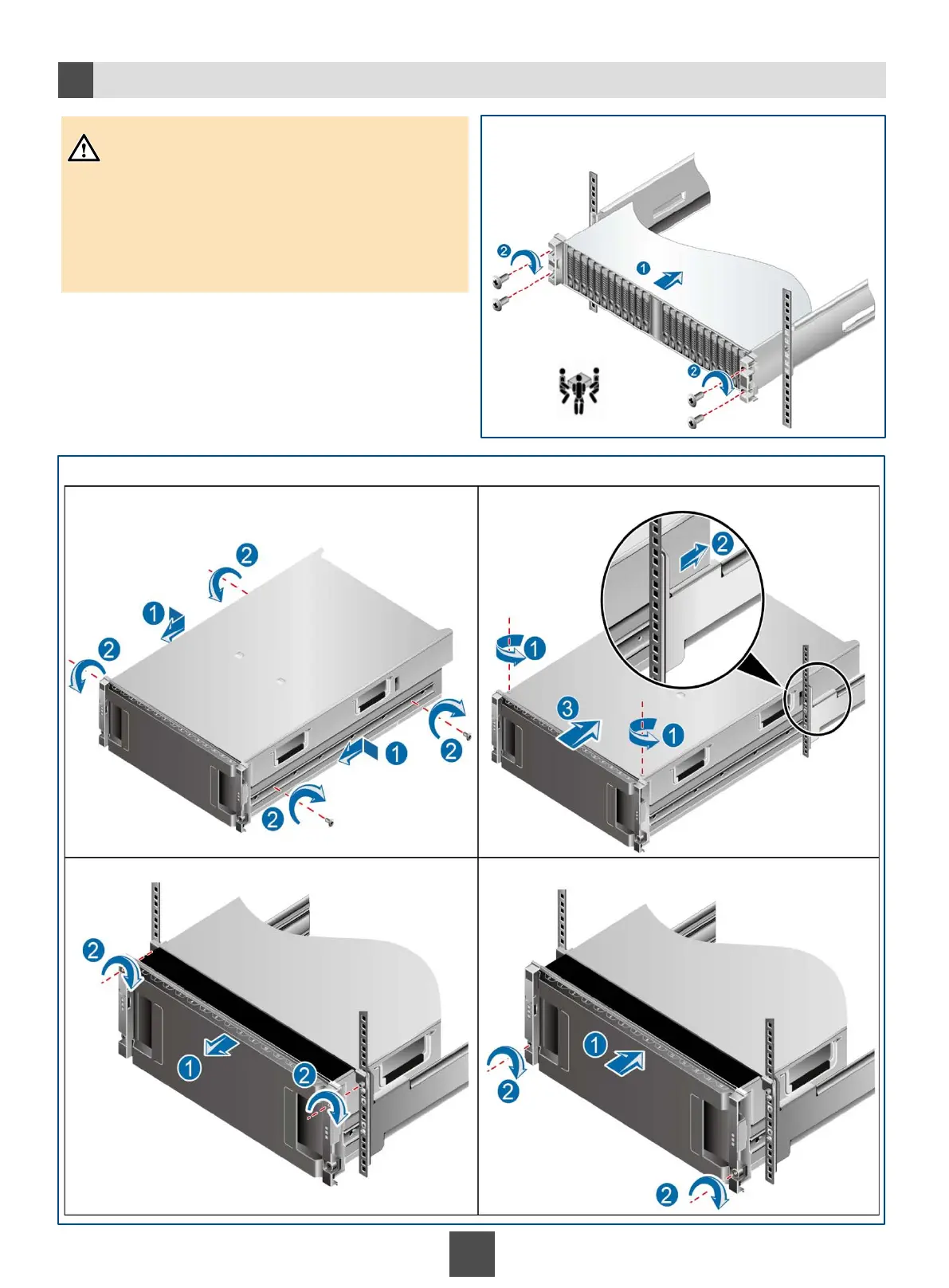9
Scenario 2 Installing a high-density disk enclosure
2e
Installing storage devices into the cabinet
Scenario 1 Installing a controller enclosure, an
ordinary disk enclosure and a file engine.
To avoid device damage, do not stack any
components but install them onto guide rails.
Install a disk enclosure and a file engine onto
the guide rails using the same method as
installing the controller enclosure.
(1) Install the inner rail.
(4) Installing the system enclosure.
(2) Mount the high-density disk enclosure.
(3) Installing a cover.
NOTICE
