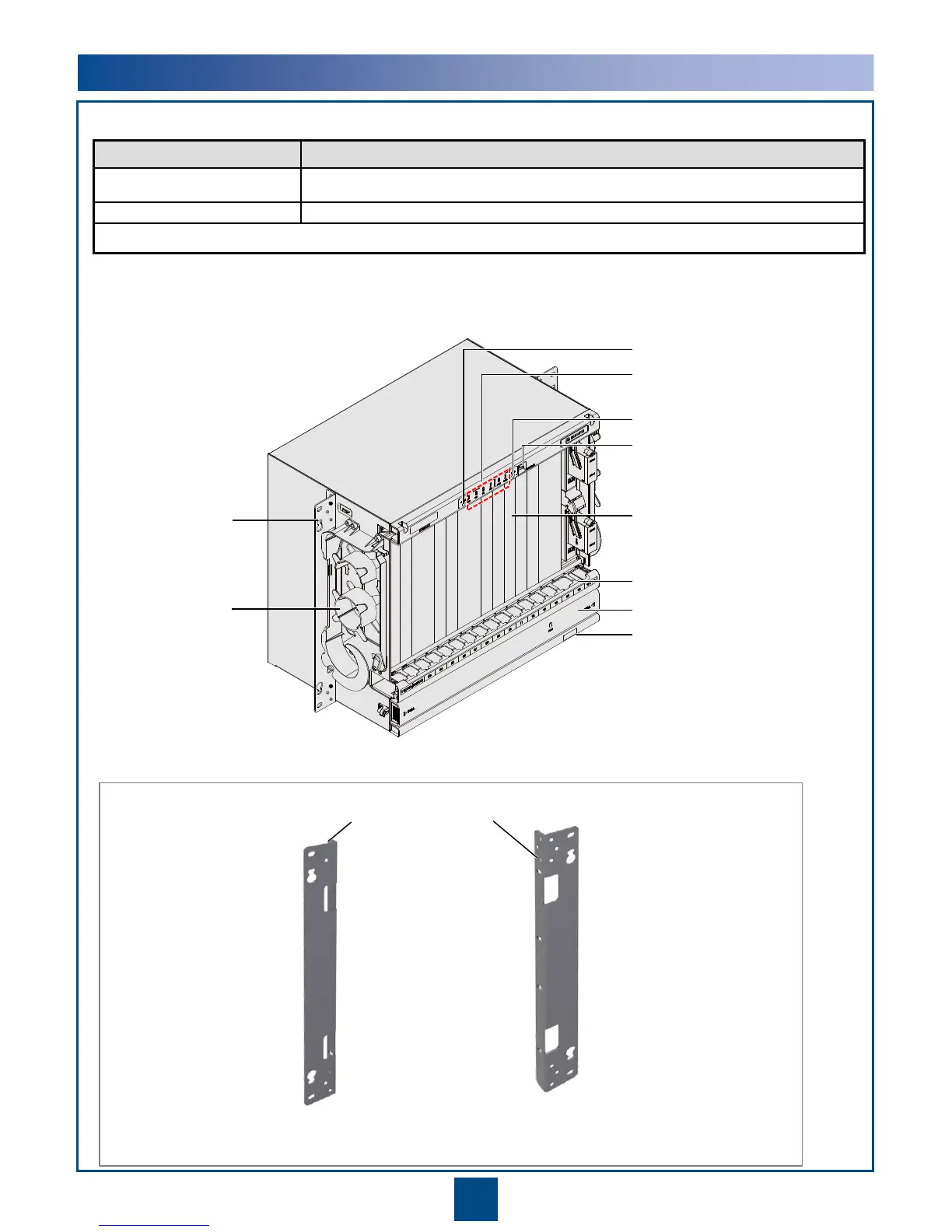9
Item Specification
Dimensions 442 mm (W) x 295 mm (D) x 397 mm (H) (17.4 in. (W) x 11.6 in. (D) x 15.6 in. (H))
Weight (empty subrack
a
) 8 kg (17.6 lb.)
a: An empty subrack means no boards are installed in the board area, and no fan tray assembly or air filter is installed.
5 OptiX OSN 8800 Universal Platform Subrack
LAMP TEST Button
Indicator/Interface area
RESET Button
SubRACK_ID LED indicator
Fiber spool
Mounting ear
Fiber cabling area
Air filter
Fan tray assembly
Board area
This end is secured to the subrack.
Mounting ear for the left
side of the subrack
Mounting ear for the right
side of the subrack
