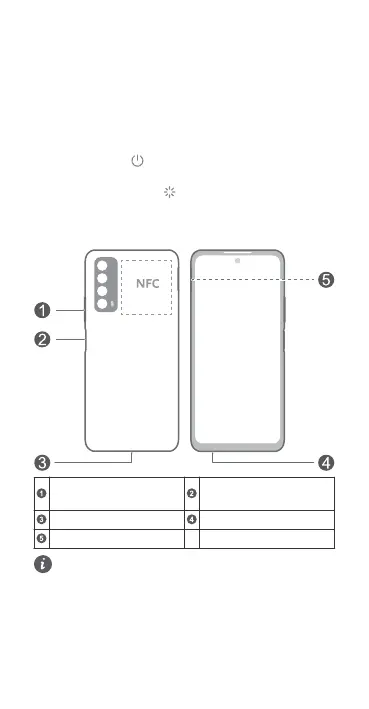Latviešu
Iepazīstiet savu ierīci
Pirms sākat lietot ierīci, iepazīstieties ar tās pamata
funkcijām.
• Lai ieslēgtu ierīci, nospiediet un turiet barošanas pogu,
līdz ieslēdzas ekrāns.
• Lai izslēgtu ierīci, nospiediet un turiet barošanas pogu
un pieskarieties .
• Lai restartētu ierīci, nospiediet un turiet barošanas
pogu un pieskarieties .
• Lai veiktu ierīces piespiedu restartēšanu, nospiediet
barošanas pogu un turiet to nospiestu 10 sekundes vai
ilgāk.
Skaļuma taustiņš
Barošanas poga/pirksta
nospiedumu sensors
USB C tipa ports Austiņu kontaktligzda
Kartes slots
• NFC funkcijas lietošanas laikā, lūdzu, turiet NFC
zonu tuvu citām ierīcēm vai objektiem.
• Aplūkojiet sākotnēji instalēto Padomi lietotni un
apgūstiet visas ierīcē pieejamās lieliskās funkcijas.
98