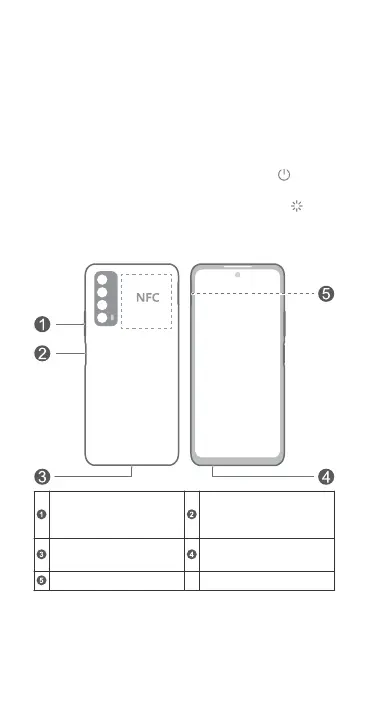Español
Conozca el dispositivo
Antes de usar el dispositivo, deberá familiarizarse con las
operaciones básicas.
• Para encender el dispositivo, mantenga pulsado el
botón de encendido/apagado hasta que la pantalla se
encienda.
• Para apagarlo, mantenga pulsado el botón de
encendido/apagado y, a continuación, pulse .
• Para reiniciar el dispositivo, mantenga pulsado el
botón de encendido/apagado y después pulse .
• Mantenga pulsado el botón de encendido/apagado
durante 10 segundos o más para reiniciar el dispositivo
forzosamente.
Botón de volumen
Botón de encendido/
apagado / Sensor de
huella digital
Puerto USB tipo C
Entrada para
auriculares
Ranura para tarjetas
33