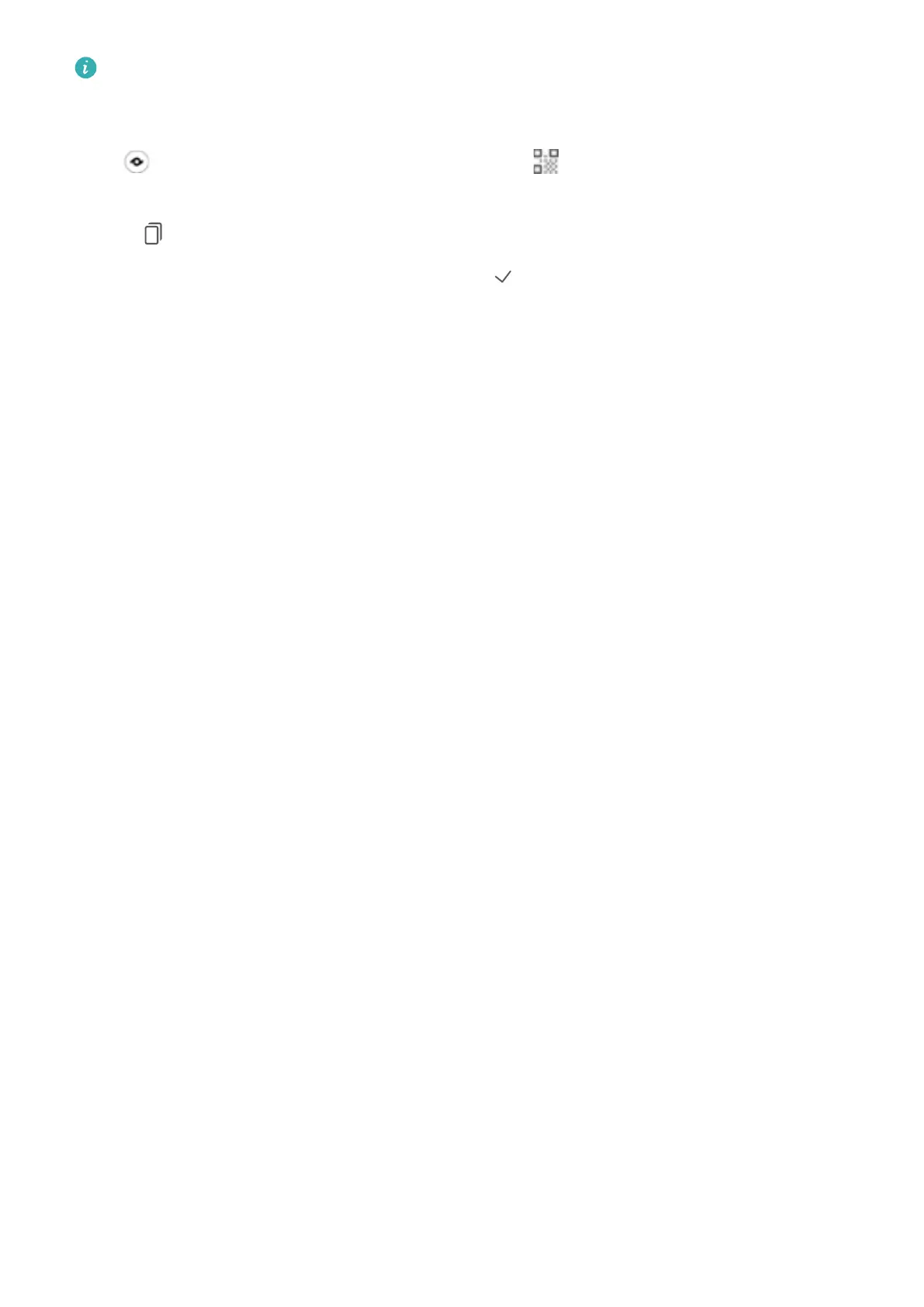This feature requires an Internet connection. Connect to a Wi-Fi network to avoid unnecessary
data charges.
Scan QR codes or barcodes: Once your device is unlocked, swipe down on the home screen, and
touch to open HiVision. On the HiVision screen, touch and place the QR code or barcode
within the scan frame to acquire information. From the results screen, you can:
l Touch to copy the information to the clipboard.
l If the QR code contains contact information, touch to add the information to your Contacts.
Gestures and Operations
10