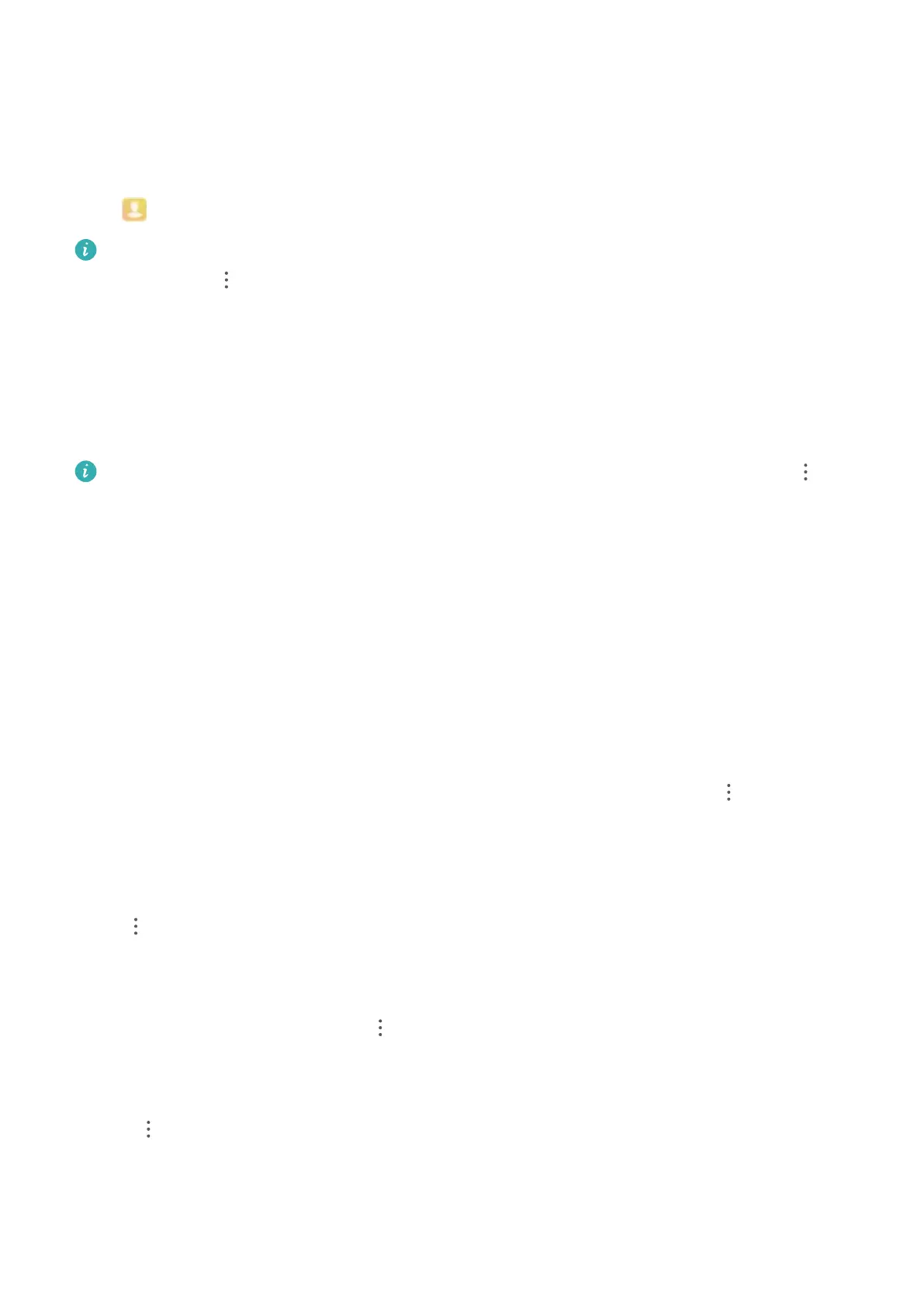Contacts
Search Contacts
Open Contacts, in the contacts list, you can use the following search methods:
For most accurate search results, ensure your device is displaying all contacts. On the contacts list
screen, go to > Settings > Display preferences, and touch All contacts.
l Drag the index on the side to quickly scroll through the list.
l In the search bar at the top of the contacts list, enter the contact name, initials, telephone number,
or email address, and the search results will be displayed below the search bar. You can also enter
multiple keywords for your search, such as "John London", and the system will quickly nd all
matching contacts.
If an error occurs while you're searching for a contact, on the contacts list screen, go to >
Settings > Organise contacts, and then touch Rebuild index data > OK.
Managing Contacts
Manage Your Contacts
The Contacts app gives you a host of features for managing your contacts. You can simplify your
contacts list, choose to only view contacts on your Phone or SIM card, and easily nd your frequent
contacts.
Merge duplicate contacts: If there are duplicate contacts in your contacts list, you can use the
Merge duplicate contacts function to merge them. From the contacts list, go to > Settings >
Organise contacts > Merge duplicate contacts, select the contacts you want to merge, and then
touch Merge.
Display contacts for different accounts: Want to only view contacts on your Phone or SIM card?
Go to
> Settings > Display preferences, and select the accounts that you want to display. You
can also:
l Enable Simple layout: Want to hide the prole pictures, companies, and titles in the contacts list?
From the contacts list screen, go to > Settings > Display preferences, and enable Simple
view.
l View contact storage space: Want to check your contact storage space? From the contacts list,
go to > Settings > Display preferences. In the Accounts eld, you can see the available and
total storage space on your device or SIM card.
20
