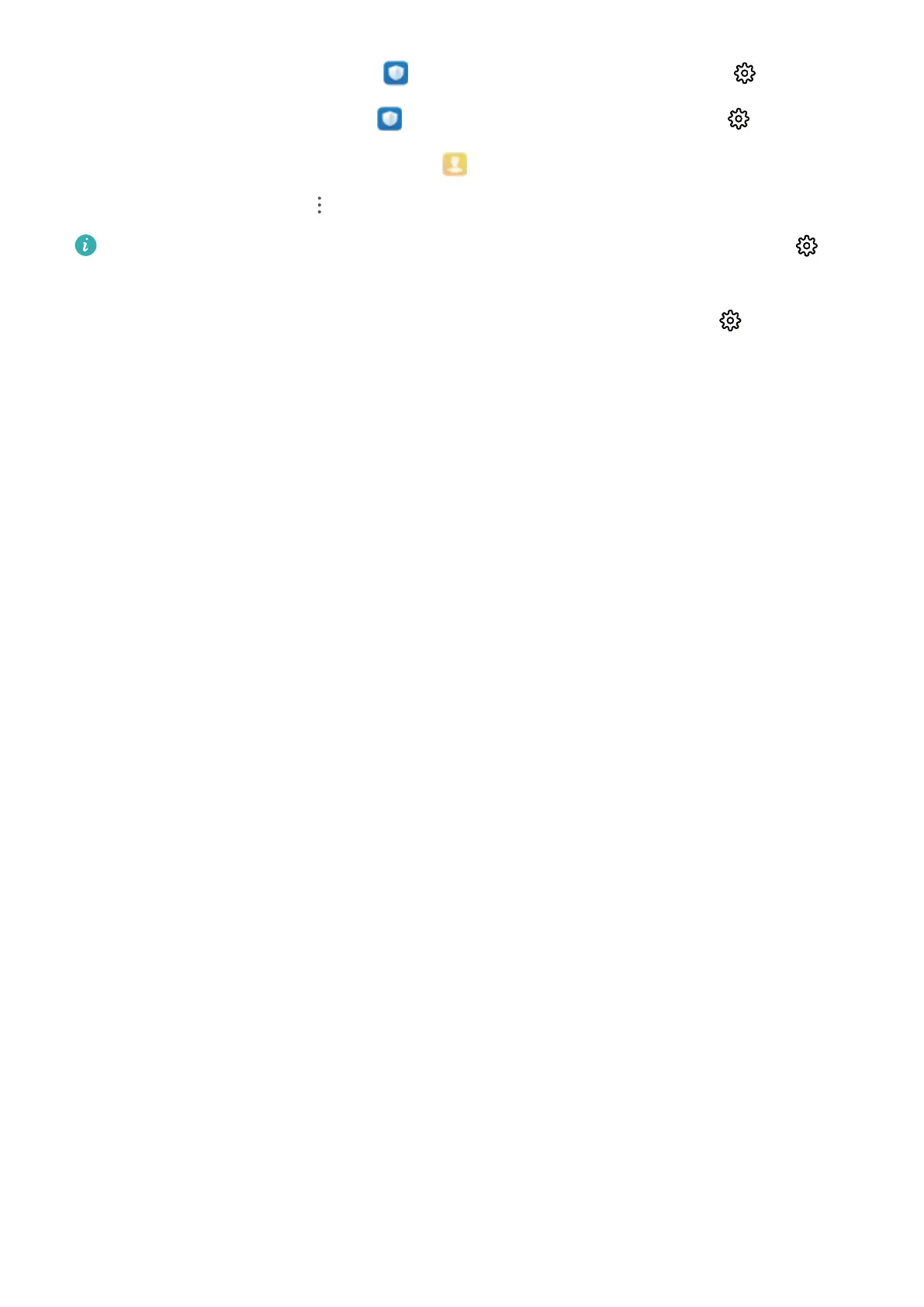View contacts in the blocklist: Open Phone Manager, and go to Blocked > > Blacklist.
View contacts in the trustlist: Open Phone Manager, and go to Blocked > > Whitelist.
Remove a contact from the blocklist: Open Contacts, touch the contact you want to remove
from the blocklist, then go to > Remove from blocklist.
You can also remove a contact from the blocklist in Phone Manager. Go to Blocked > >
Blacklist, then touch and hold the desired contact to remove it.
Remove a contact from the trustlist: Open Phone Manager, go to Blocked > > Whitelist,
then touch and hold the desired contact to remove it.
Contacts
22
