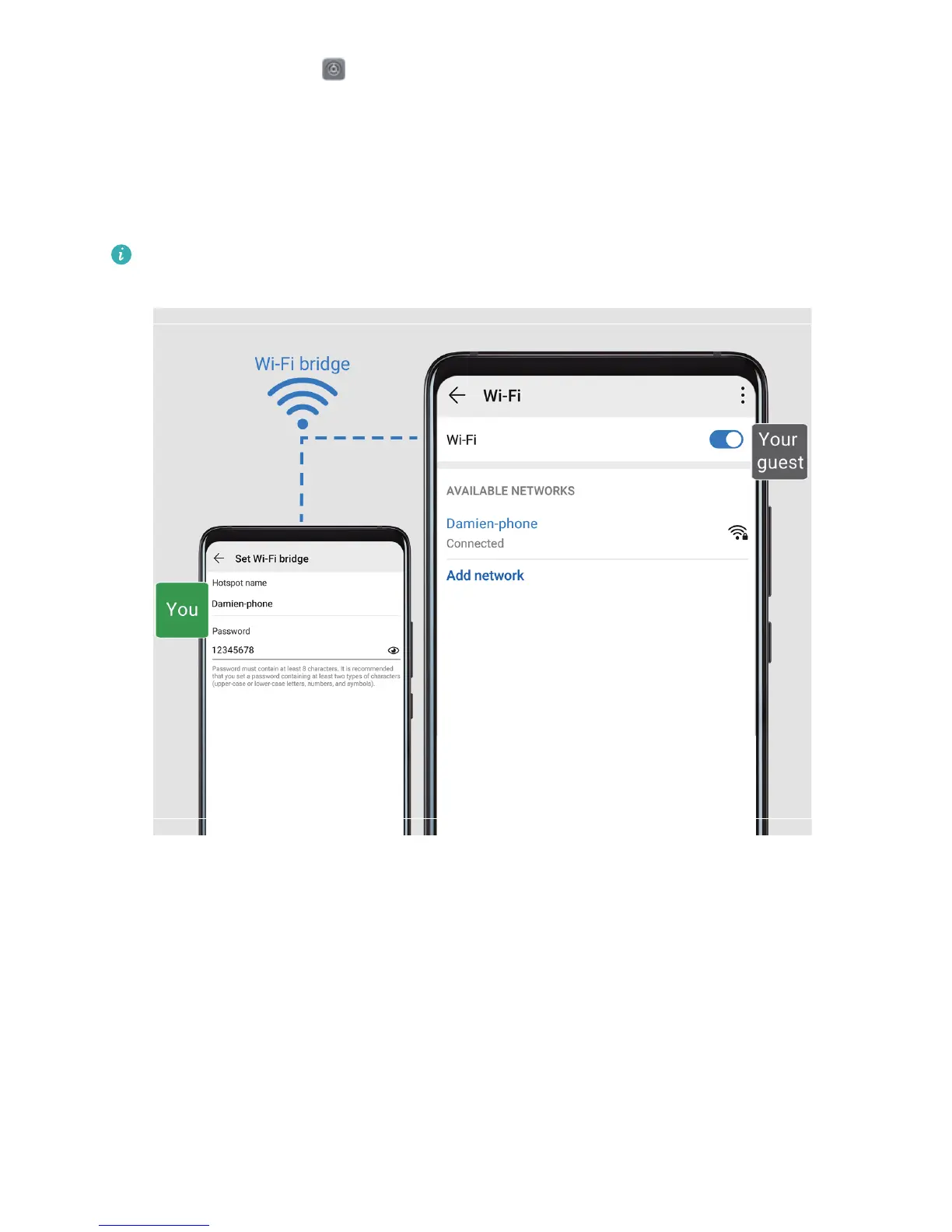Enable Wi-Fi bridge: Open Settings, go to W
ireless & networks > Personal hotspot > More,
and enable Wi-Fi bridge.
Set Wi-Fi bridge: Touch Set Wi-Fi bridge to view or set a temporary name and password for the
shared Wi-Fi network.
Once you provide your friends or guests with the temporary name and password, they will be able to
connect to the network until the feature is disabled.
Up to 4 devices can be connected to your home Wi-Fi through Wi-Fi bridge at any given time.
Transfer Data Using Wi-Fi Direct
Wi-Fi Dir
ect allows you to rapidly transfer data between Huawei devices. Wi-Fi Direct is faster than
Bluetooth and does not require devices to be paired. It is better suited to transferring large les over
short distances.
Wi-Fi and Network
118
