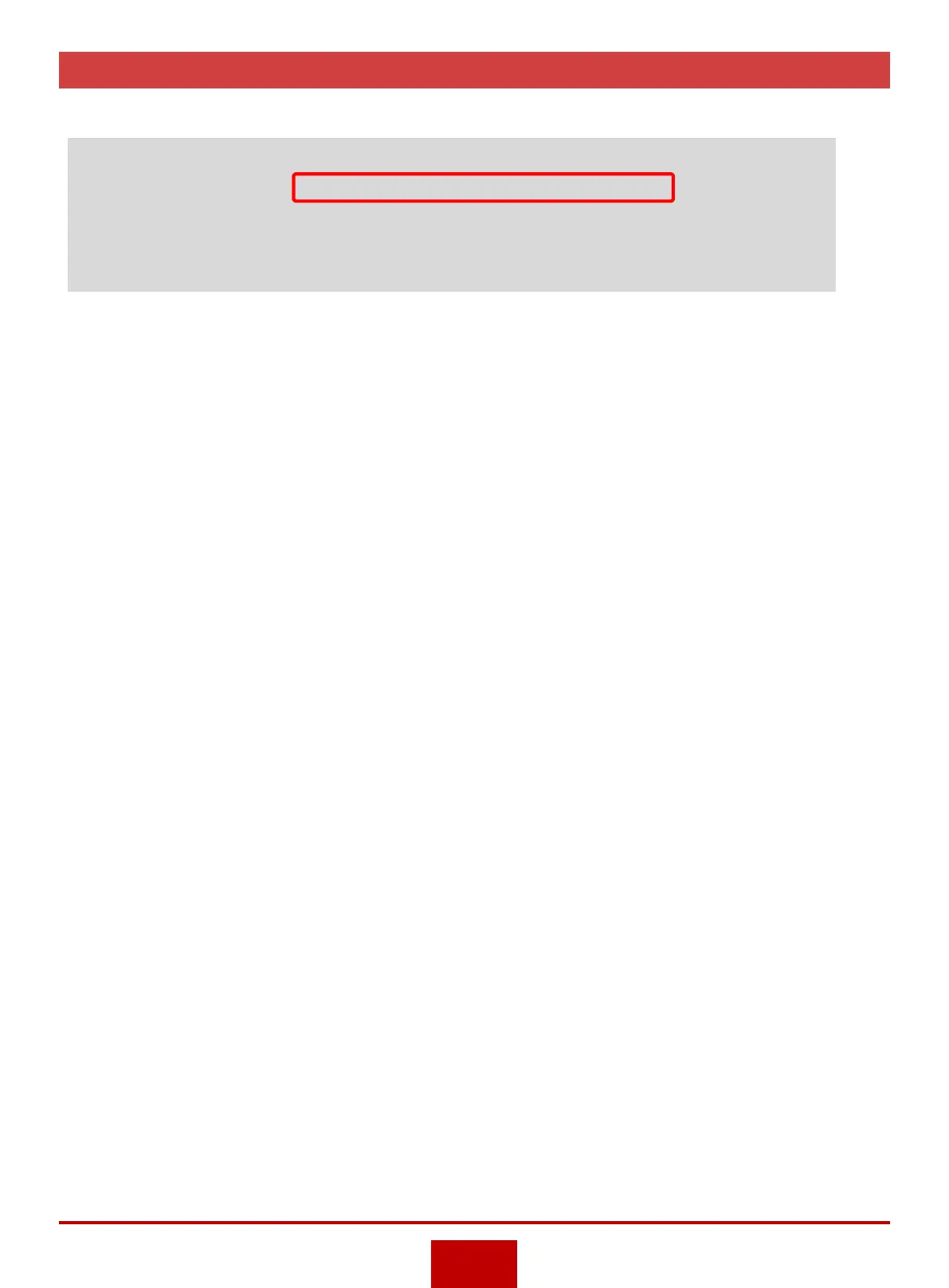Check the Component Status
7
Log in to the switch and run the display device command to view component status.
<HUAWEI> display device
S5700-52C-EI's Device status:
Slot Sub Type Online Power Register Status Role
- - - - - - - - - - - - - - - - - - - - - - - - - - - - - - - - - - - - - - -
0 - 5752C Present PowerOn Registered Normal Master
3 FAN Present PowerOn Registered Normal NA
4 POWER Present PowerOn Registered Normal NA
Check the following items for each component:
Whether the Online value is Present.
Whether the Power value is PowerOn.
Whether the Register value is Registered.
Whether the Status value is Normal.
If the card status is abnormal, record the fault information and handle the fault according to the
Troubleshooting. If the fault cannot be rectified, contact your agent or Huawei enterprise technical
support hotline.
