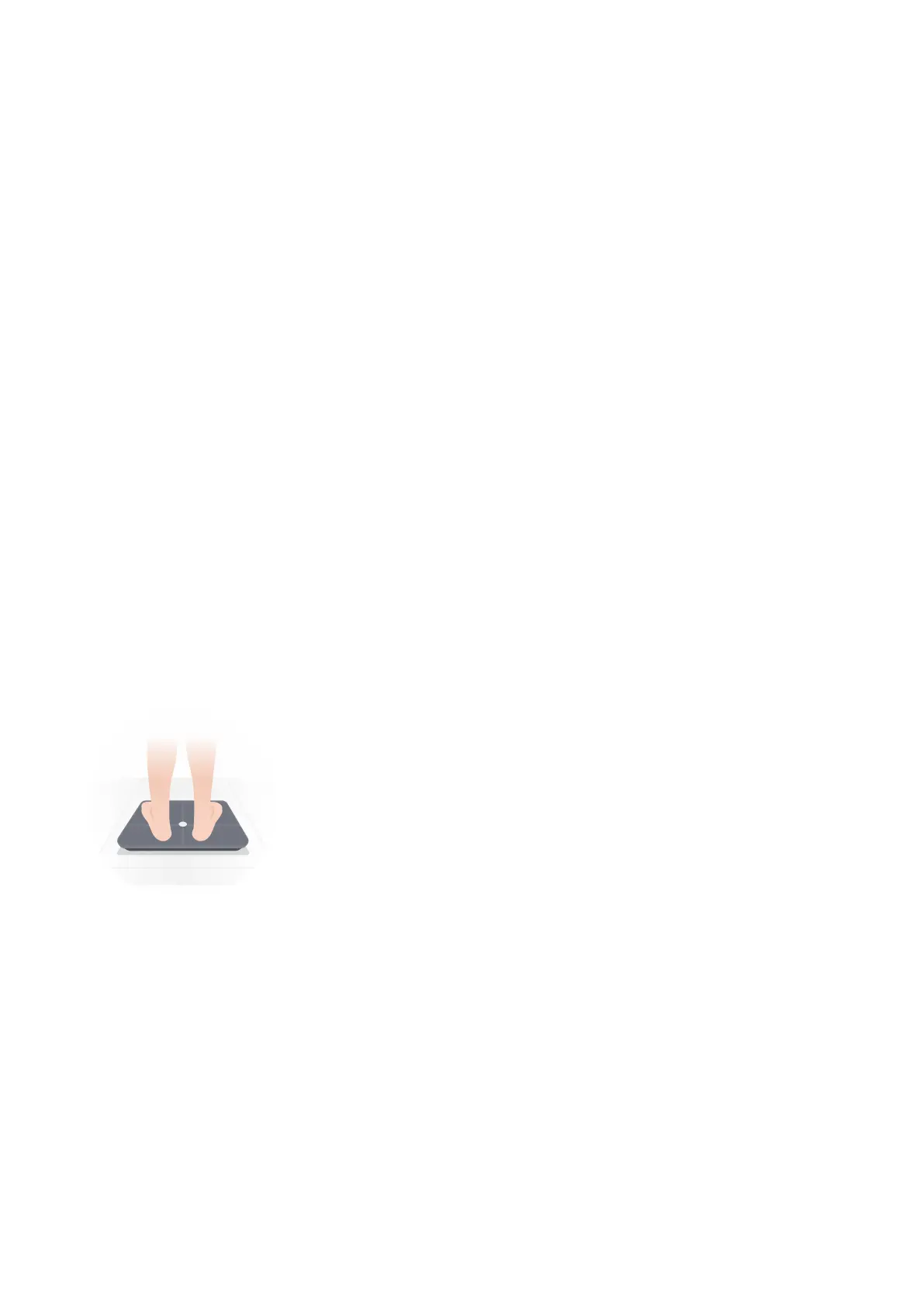Starting a measurement
Setting weight goals
You can set your weight goal in the Huawei Health app, and the app will remind you how
much you need to gain or lose to reach your goal.
Open the Huawei Health app, go to Me > Settings > Goals, set your desired weight goal,
and touch SAVE.
Once you have set your goal, the Huawei Health app home screen will display the dierence
between your current weight and your target weight.
Setting the weight unit
You can set the weight unit for your scale in the Huawei Health app. Currently supported
options are pounds (lbs) and kilograms (kgs).
Open the Huawei Health app, touch Devices, and touch the connected scale to enter its
details screen. Touch Scale unit and set the unit to lbs or kgs.
How to measure the weight
Place the scale on a at, hard surface, such as on the ground.
4
