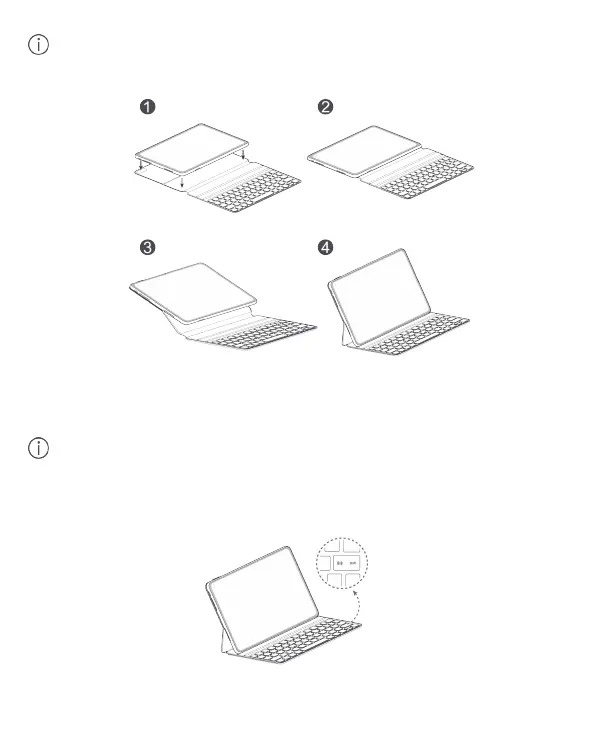Español (Latinoamérica)
10
HUAWEI Smart Magnetic Keyboard solo es compatible con la HUAWEI MatePad Pro.
Instalación y emparejamiento
Una vez completada la instalación, siga las instrucciones que aparecen en pantalla en su tableta
emparejar el teclado con ella. Después de completar el emparejamiento, usted podrá usar el teclado
como método de ingreso.
Si la luz de notificación que se encuentra en el extremo superior derecho del botón Caps se
enciende durante 1 segundo y se apaga durante 1 segundo repetidamente, el teclado podrá
verse a través de Bluetooth.
Colaboración entre múltiples pantallas
