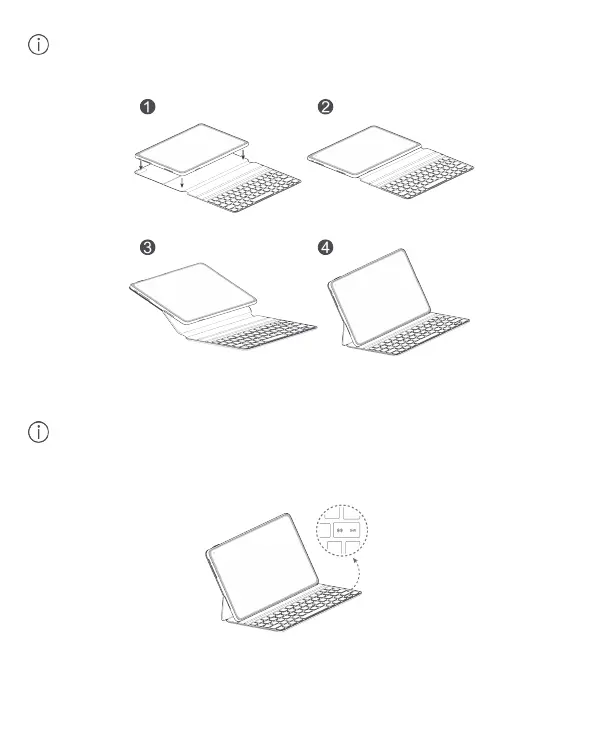British English
2
HUAWEI Smart Magnetic Keyboard is only compatible with the HUAWEI MatePad Pro.
Installation and Pairing
After the installation is complete, follow the onscreen instructions on your tablet to pair the keyboard
with it. After the pairing is successful, you can use the keyboard for input.
If the indicator light on the upper right corner of the Caps button is repeatedly going on for 1
second and off for 1 second, the keyboard is discoverable via Bluetooth.
Multi-Screen Collaboration
