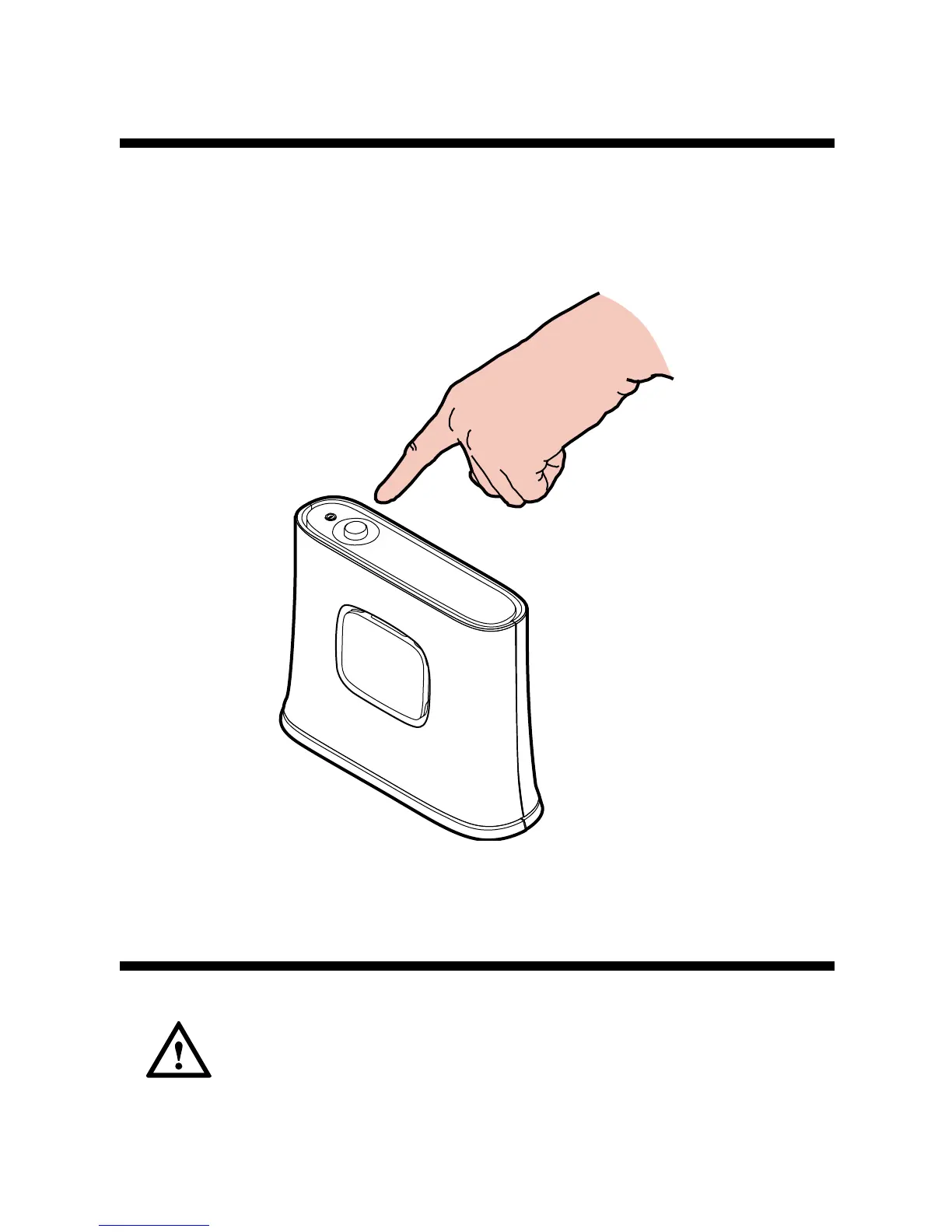2 Getting Started
Press the power button on the top of the MT882a to power on the MT882a.
After you power on the MT882a, the ADSL indicator blinks (for less than three minutes),
which indicates that the MT882a is being activated. After the ADSL indicator stops
blinking, the POWER and ADSL indicators turn on, which indicates that the MT882a is
working properly.
3 Configuring the MT882a
After you enable the embedded dial-up function of the MT882a, when
the MT882a is not used for the network access, power off the MT882a.
Otherwise, even if you have shut down your computer, the network
operator may still charge you for the network access.
Step 1
Log in to the Web configuration page.
4
