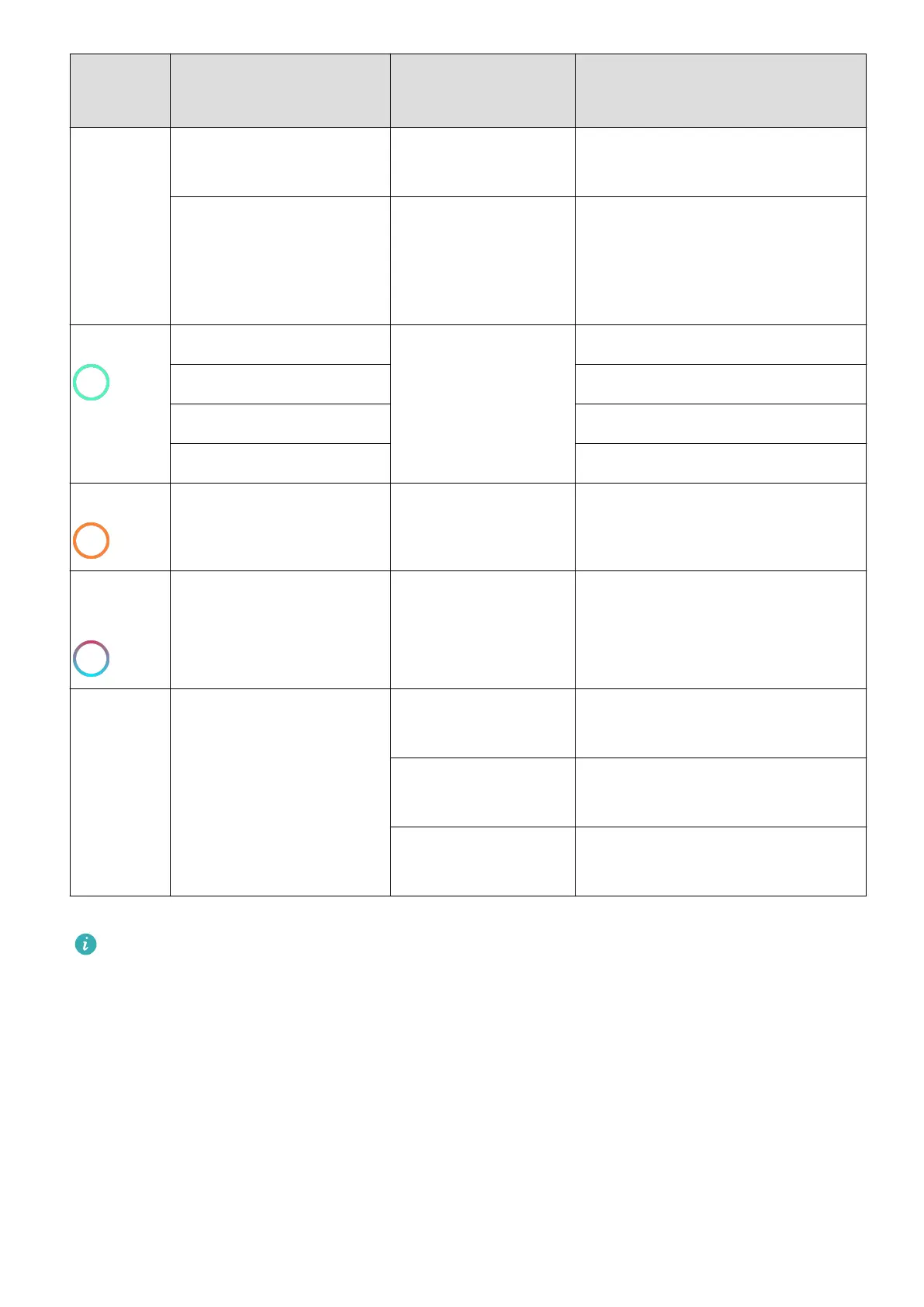Ring
Indicator
Colour
Ring Indicator Status Button Indicator
Status
Speaker Status
Stereo button
constant on
Stereo group set up
Turns on and o in
stages, ashes once at
the current battery level
and then turns o
Power button
constant on
Checking battery level
Green Turns on / Incoming call/Answering a call
Constant on Call in progress
O Call ended
Increases in stages Updating rmware
Yellow Increases in stages / Being restored to factory settings
Multi-
colour
Spins / Media playback*
/ / Battery indicator
turns white
Battery level ≥ 20%
Battery indicator
turns yellow
Battery level ≥ 10%
Battery indicator
turns red
Battery level < 10%
• Due to the production process, the colours of the ring indicator may vary slightly on
dierent speakers. Please refer to the actual light eect.
• By default, there is no light eect during media playback. To enable the light eect,
perform the following:
1 Open the AI Life app. On the Home screen, select the speaker card, touch Light
eect, and enable Sync with music.
2 During music playback, press and hold the Play/Pause button for 3 seconds to
enable the light eect.
• The Power button is steady white when the speaker is powered on. Other buttons are
coloured depending on the speaker status.
Quick Start Guide
3
