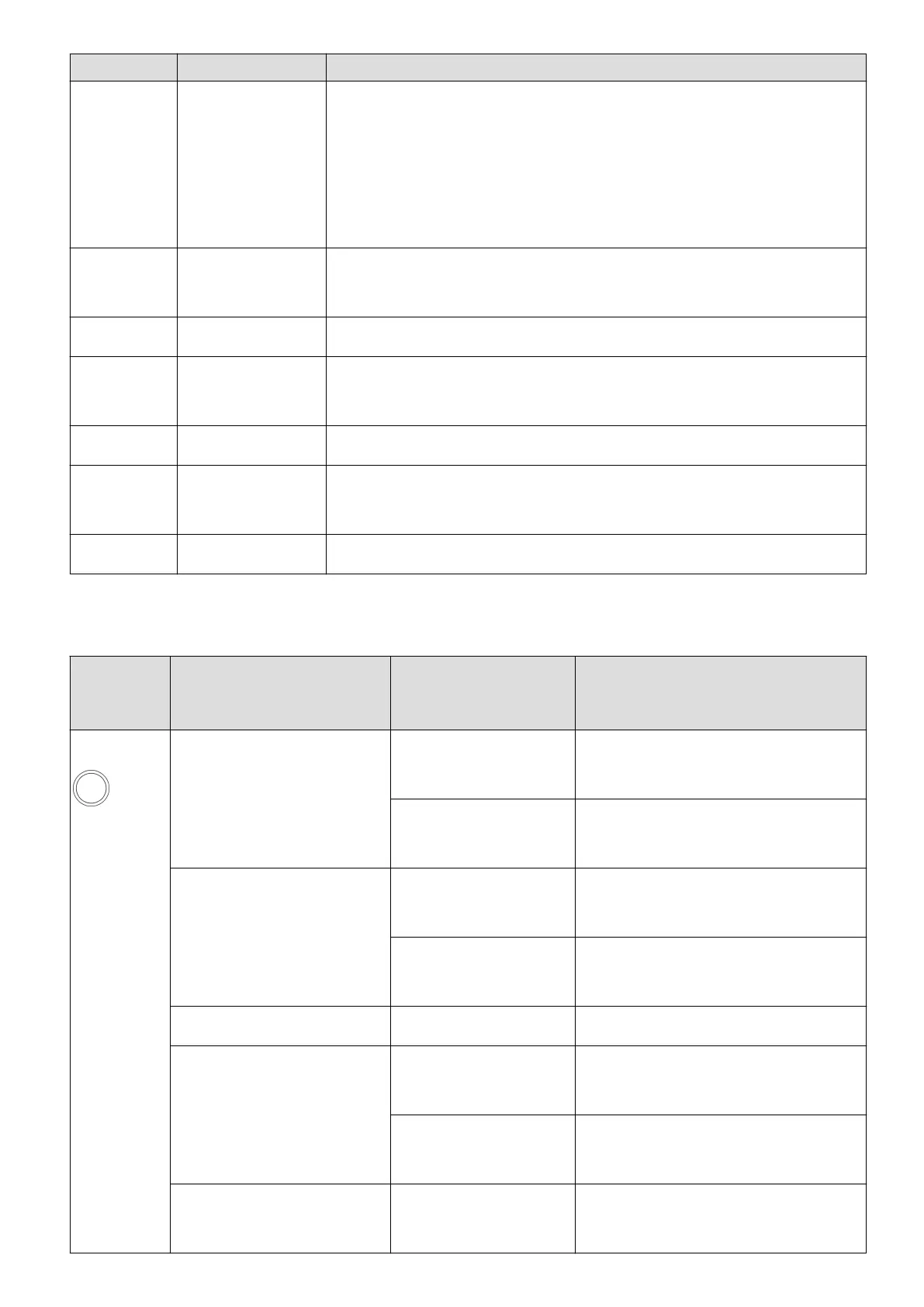No. Button/Port Function
3 Play/Pause
button
• Press to play/pause
• Press to answer or end a call, or press and hold to reject a
call
• Press and hold at the same time with the Volume - button
for 5s to restore the speaker to its factory settings
4 Bluetooth
button
Press to turn Bluetooth on/o
5 Stereo button Press twice to set up or cancel stereo group
6 Battery level
indicator
Indicates the battery level
7 Charging port Connects to a charger through a cable
8/9 Volume +/-
button
Increases or decreases the volume
10 Ring indicator Shows dierent light eects for dierent functions
Speaker light eects
Ring
Indicator
Colour
Ring Indicator Status Button Indicator
Status
Speaker Status
White Turns on Power button
constant on
Powering on
Voice button on Waking up the voice assistant on
the phone
Turns on for 1s and then
turns o
Bluetooth button
ashes
Bluetooth connection in progress
Bluetooth button
constant on
Bluetooth connected
Changes in stages / Increasing/Decreasing volume
Diuses, spins, turns on,
and turns o
Bluetooth button
ashes
OneHop Audio Sharing
connection in progress
Bluetooth button
constant on
OneHop Audio Sharing
connected
Spins Stereo button
ashes
Setting up a stereo group
Quick Start Guide
2
