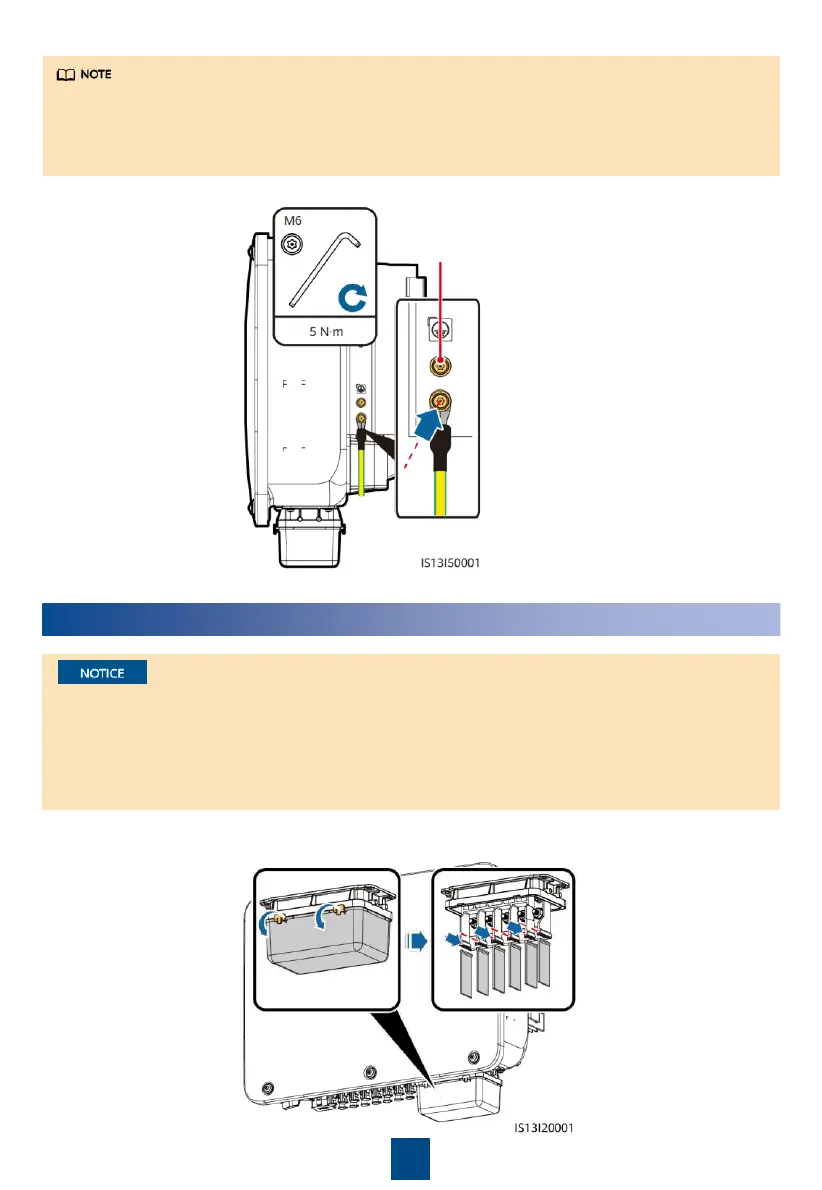6
1. Remove the AC terminal box and install partition boards.
Use a socket wrench and extension rod to connect the AC power cable. The extension rod
must be longer than 100 mm.
Do not install third-party devices in the AC connection box.
OT terminals are shipped with the SUN2000 package. The delivered OT terminals apply only
to cables of 8 mm
2
/10.0 mm
2
(7 AWG/8 AWG). For other types of cables, you need to
prepare OT terminals.
The PE point at the AC output port is used only as a PE equipotential point, and cannot
substitute for the PE point on the enclosure.
It is recommended that silica gel or paint be used around the ground terminal after the PE
cable is connected.
Reserved PE point
4
Connecting the AC Output Power Cable
