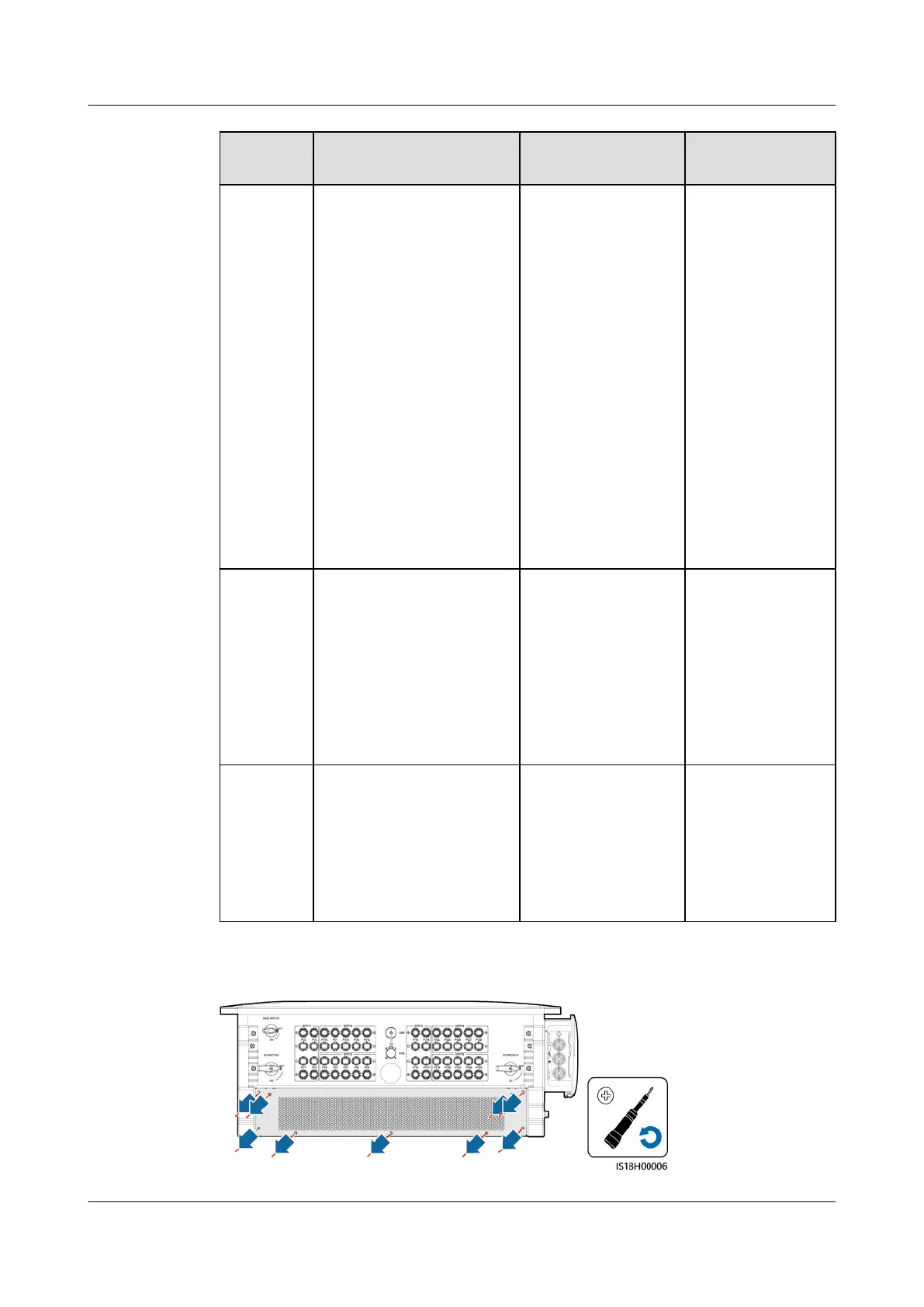Check
Item
Check Method Maintenance
Method
Maintenance
Interval
Electrical
connectio
n
● Check whether cables
are disconnected or
loose.
● Check whether cables
are damaged,
especially whether the
cable sheath that
contacts a metal
surface is damaged.
● Check whether the
sealing plugs of
unused DC input
terminals fall
o.
● Check whether the
unused COM and USB
ports are locked by
waterproof caps.
● Power o the
SUN2000 and
secure loose or
disconnected
cables.
● Power
o the
SUN2000 and
replace the
damaged cables.
● Install sealing
plugs on unused
DC input
terminals.
● Tighten the
waterproof caps
on the unused
COM and USB
ports.
6 months after
the rst
commissioning
and once every 6
to 12 months
after that
Groundin
g
reliability
Check whether the
ground cables are
securely grounded.
Use a multimeter to
check whether the
ground resistance at the
SUN2000 ground screws
is less than or equal to 4
Ω.
Tighten the screws
on both sides of the
ground cable and
ensure that the
resistance meets
the requirements.
6 months after
the rst
commissioning
and once every 6
to 12 months
after that
Vegetatio
n around
the
SUN2000
Check whether there are
weeds around the
SUN2000.
● Perform
inspection and
weeding as
required.
● Clean the site
promptly after
weeding.
Based on the
local wilting
season
Figure 8-1 Removing the bae plate of the air intake vent
SUN2000-(250KTL, 280KTL, 300KTL, 330KTL) Series
User Manual 8 System Maintenance
Issue 07 (2023-06-30) Copyright © Huawei Technologies Co., Ltd. 75
