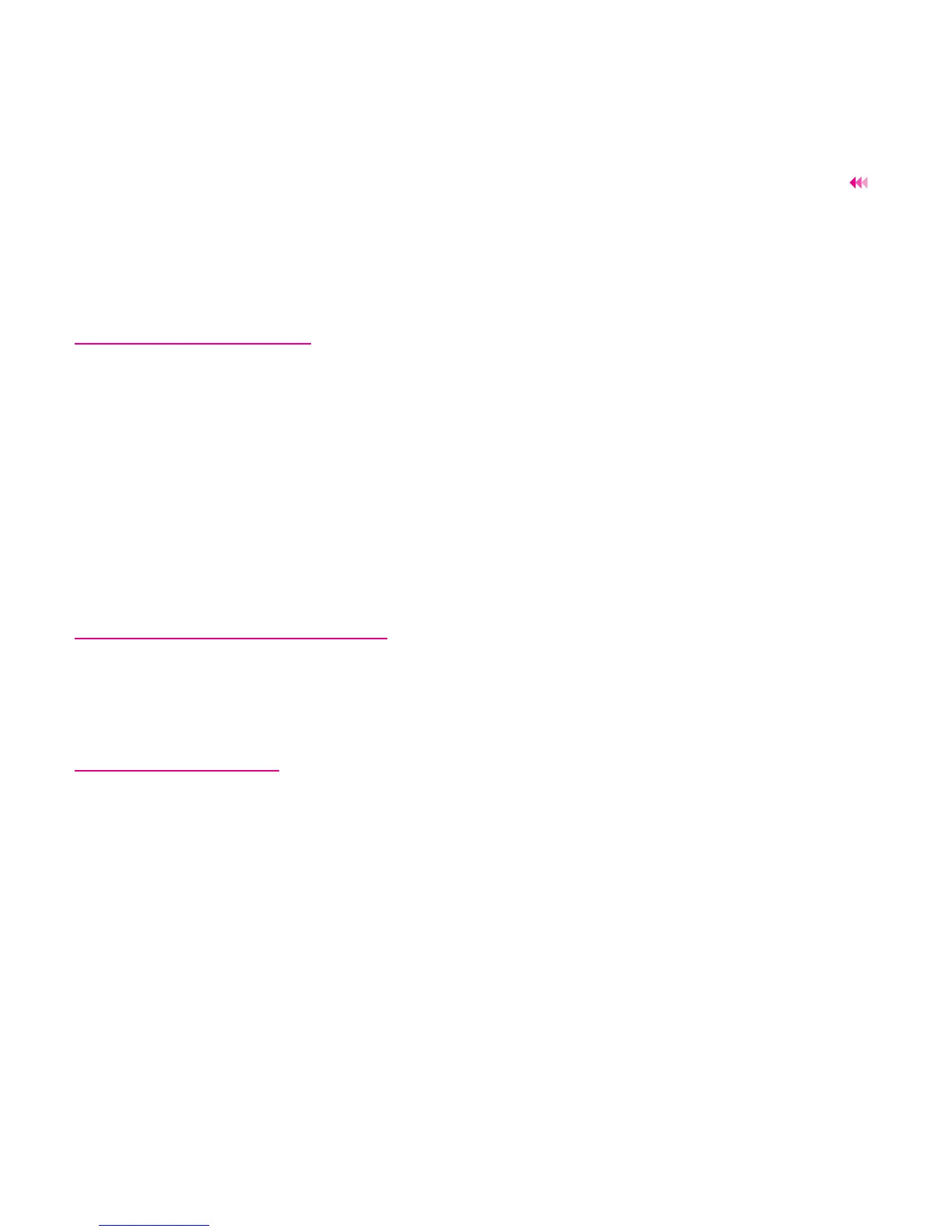23
Entertainment
4. After taking a picture or recording a video clip, you can tap the icons on screen to
perform the desired operations.
Using FM Radio
1. Connect the headset to your phone.
2. Select Entertainment > FM Radio.
3. If the channel list is empty, select Options > Automatic tuning / Manual tuning
to set channels.
4. Select Options > Exit to exit from FM radio.
Games & Applications
You can install and run Java applications on your phone. For details, please refer to the
help of the applications.
Managing files
1. Select My Files > Desired item to manage pictures, music files, video clips, docu-
ments, ringtones, myFaves and other files.
2. Select a file folder, and then select Options > Desired item to perform operations
in the option list.