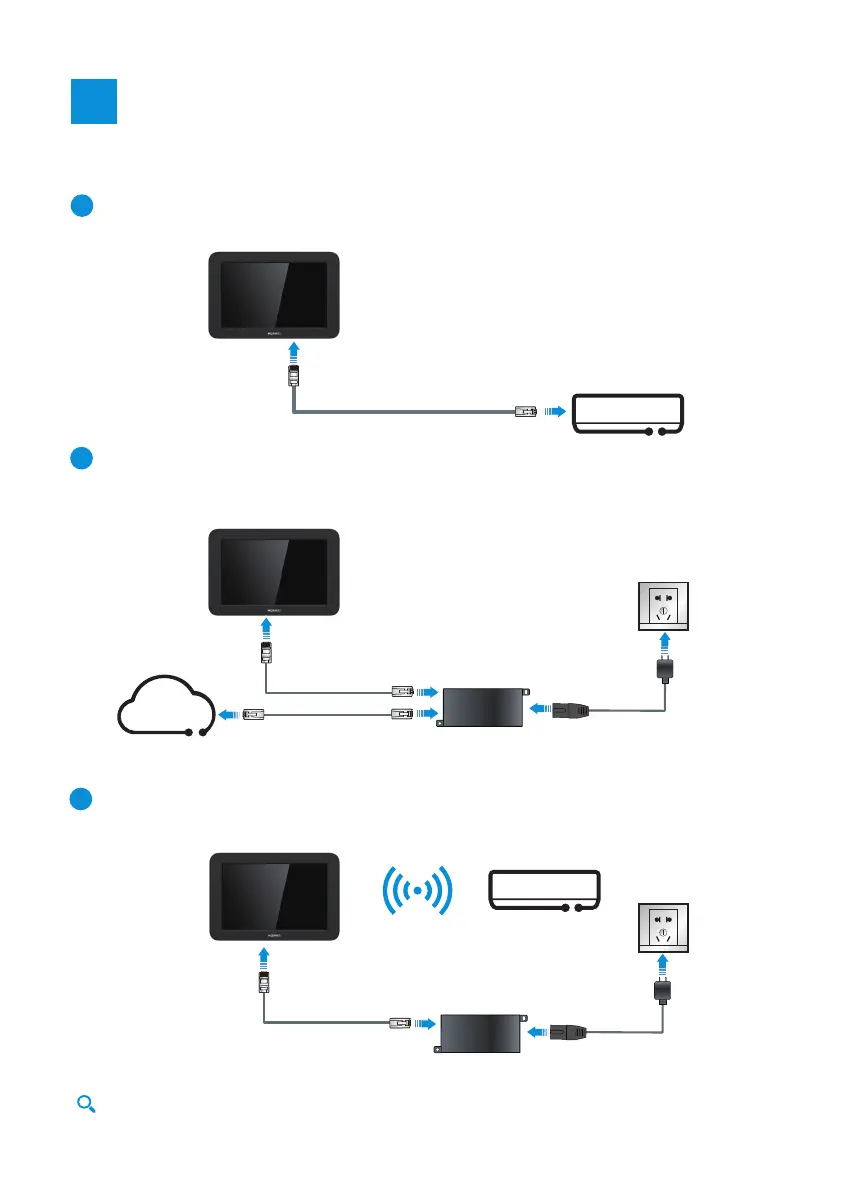Connected to the PoE port on the PoE adapter using the Touch network cable and powered
by the PoE adapter. Connect the DATA port on the PoE adapter to the network where the
endpoint is located.
HUAWEI Touch is a tablet used to operate Huawei's next-generation endpoints. The Touch can
be:
Cable Connections
3
Connected to the TOUCH port on the endpoint using a network cable and powered through
the TOUCH port (supported only by the Box 300, Box 600, and Bar 500).
1
2
Connected to the PoE port on the PoE adapter using a Touch network cable. The Touch is
connected to the endpoint over Wi-Fi and powered by the PoE adapter.
3
Touch network cable
Touch network cable
Touch network cable
Endpoint (TOUCH port)
PoE adapter
PoE adapter
Internet
Endpoint's network
Network cable
Power cable
Power cable
Endpoint
For the settings required for connecting the Touch to an endpoint, see the configuration
guide of the corresponding model.
