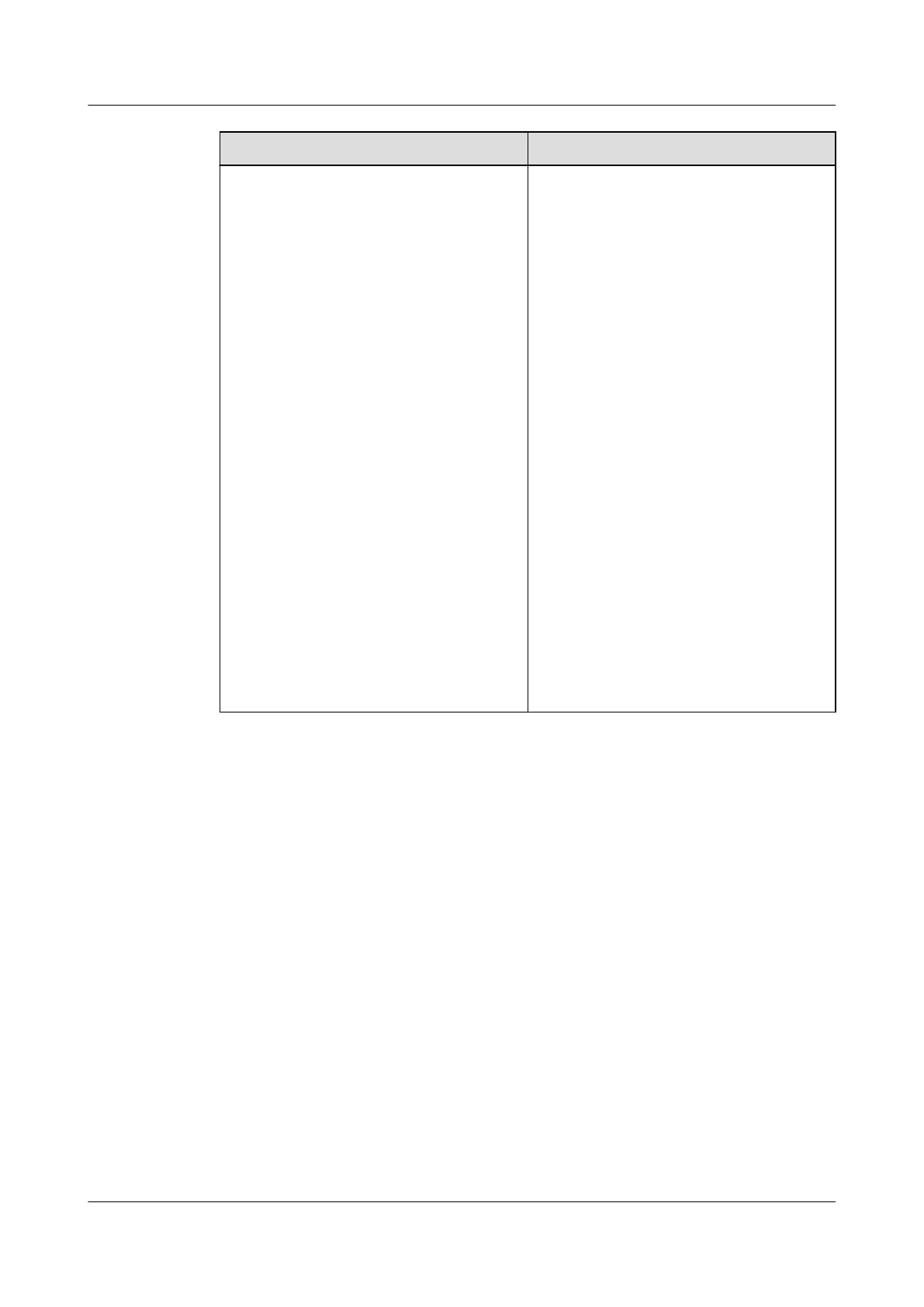Button Function
SELECT ● Setting mode:
– When the UPS is in standby
mode or bypass mode, hold
down the SELECT button for 5s
to enter UPS setting mode. In
this case, all parameters can be
set. In setting mode, press the
ON/MUTE button or the SELECT
button to switch parameters.
Release the button for more
than 10s to restore the default
display.
– When the UPS is in normal or
battery mode, if you hold down
the SELECT button for 5s, only
parameter 11 (buzzer o
enabled/disabled) can be set.
● Next option: In UPS setting mode,
hold down the SELECT button for
more than 3s to go to the next
option after hearing a beep sound.
● In normal mode, press the SELECT
button twice and release the button
within 3s each time. Then you can
view the input, output, and battery
information.
UPS2000-A-(1 kVA-3 kVA)
User Manual 5 Setting Control Panel
Issue 17 (2024-01-30) Copyright © Huawei Digital Power Technologies Co., Ltd. 50
