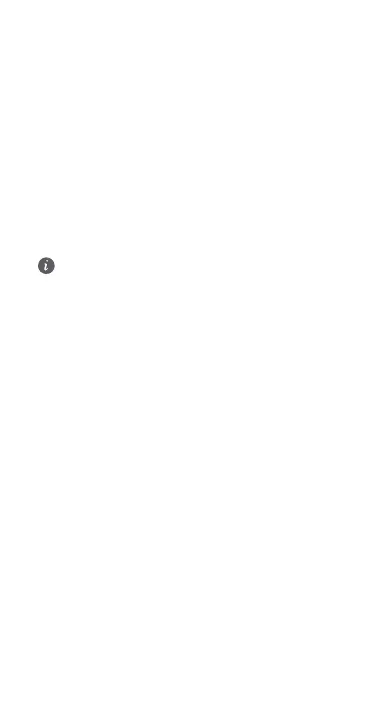Dual SIM Card Management
(dual-SIM devices only)
Your device supports dual card dual standby. Under Settings >
Wireless & networks > Dual SIM settings, select the default
mobile data card and calling card as needed.
Dual 4G
l If both of your SIM cards support 4G services, when one of
them is active on a 4G voice call, you will be prompted to
handle any new call to the other SIM card. Answering the
new call will automatically end the active call.
l The default mobile data SIM card can still be used for
Internet surng on a 4G network when the other card is on
a 4G voice call.
l Some of the aforementioned features may be
unavailable in certain areas due to network
interference.
l 4G voice services require the support of your carrier's
network and the deployment of relevant services.
Contact your carrier to activate 4G services.
l If this guide is inconsistent with the description on the
ofcial website, the latter prevails.
3
