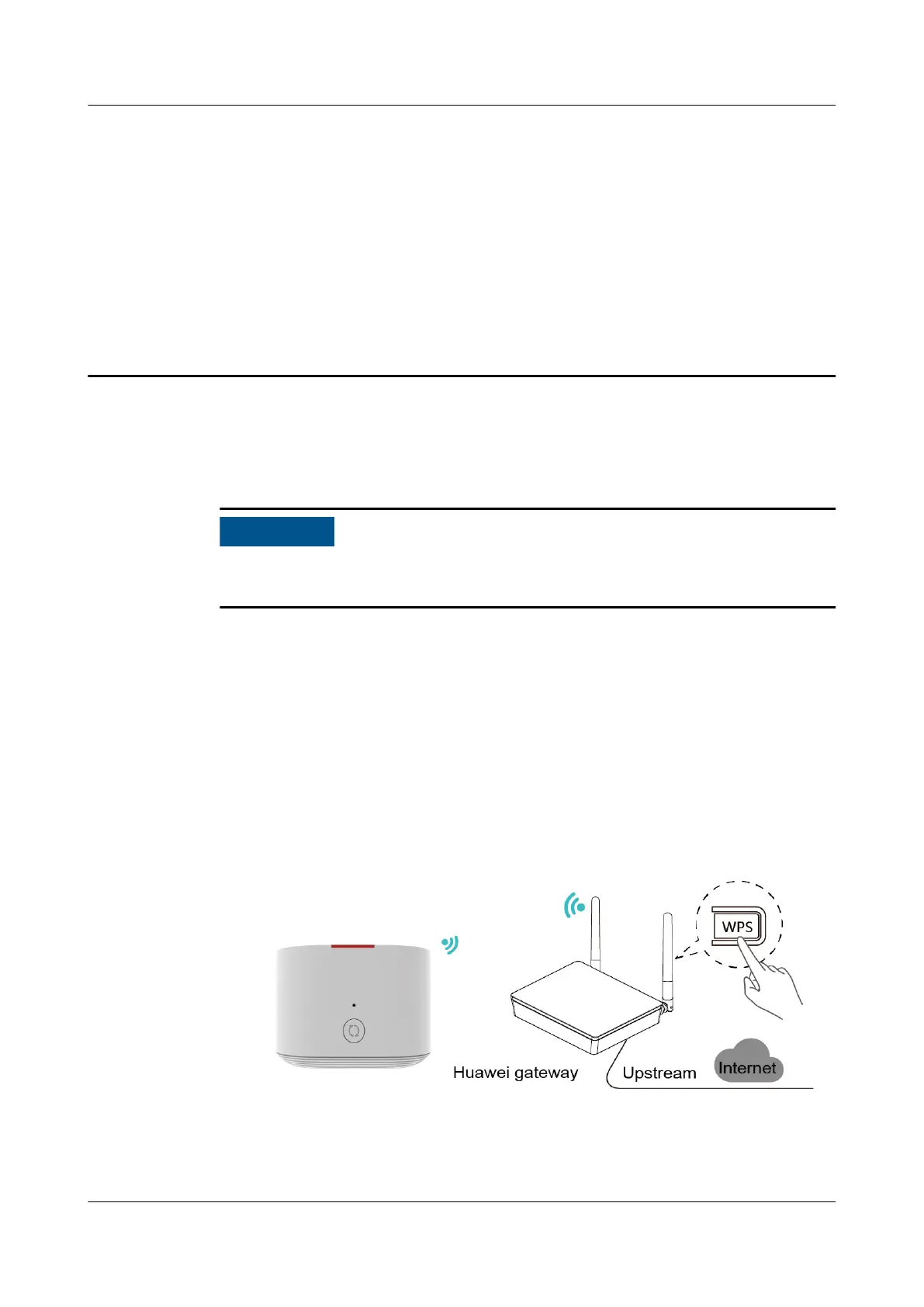3 Working as a Wi-Fi repeater
If you need to extend the existing Wi-Fi, you can use the WA8021V5 as a Wi-Fi
repeater to expand Wi-Fi coverage.
Three-level Wi-Fi cascading is not allowed on the WA8021V5 network. A
maximum of two-level Wi-Fi cascading is supported.
Method 1: One-Click Pairing (Used Together with a Huawei Gateway*)
*Applicable to connection with Huawei gateways with the latest software version
(for details, contact the service provider).
1. Place the edge ONT near a Huawei gateway (within 2 m) and connect the
power cable of edge ONT to a socket.
2. After the edge ONT is powered on, the Huawei gateway can discover edge
ONT, and the WPS indicator of the gateway blinks slowly.
3. Press the WPS button of the gateway once. The WPS indicator and edge ONT
indicator change to blink quickly.
4. Wait until the edge ONT indicator turns steady white, which indicates that the
pairing is successful.
WA8021V5
Quick Start 3 Working as a Wi-Fi repeater
Issue 09 (2021-09-16) Copyright © Huawei Technologies Co., Ltd. 7
