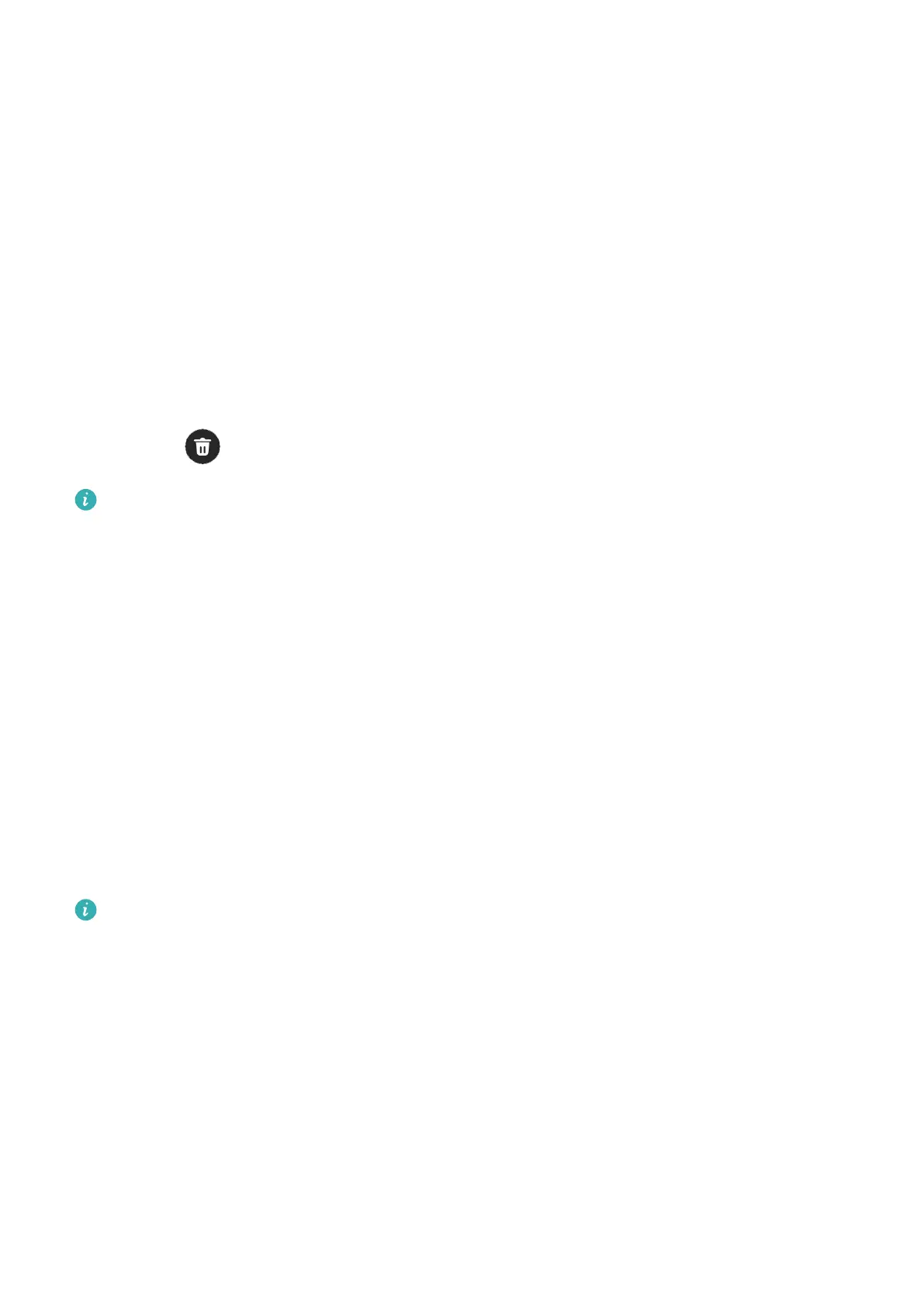More
Multi-tasking
Multi-tasking makes it easy to switch between recently used apps and quickly clear all
background apps.
1 Press the Up button twice when the screen is on and unlocked, to enter the multi-tasking
screen. From there you can view all running apps.
2 Swipe right or left on the screen and perform the following steps:
• Touch an app to visit the app details screen.
• Hold down on an app and swipe up to clear the app.
• Touch to clear all running apps.
• This feature is not available during updates.
• You can't exit the Workout app when exercising.
Charging
Charging your watch
1 Connect the charging cradle and charging cable, and then connect the power adapter to a
power source.
2 Rest your device on top of the charging cradle, and align the metal contacts on your
device to those of the charging cradle, until you see the charging icon appear on the
device screen.
3 When the charging icon displays 100%, it indicates that the device has been fully charged,
and charging will automatically stop.
• Keep the charging port dry and clean to prevent it from short circuiting or other
dangers.
• The charging cradle is magnetic, and tends to attract metal objects. Please check and
clean the charging cradle before use. Avoid exposing the charging cradle to high
temperatures for extended periods of time, as doing so may damage the charging
cradle.
• If the device is idle for a long time, remember to charge the battery once every two to
three months, to extend the battery lifespan.
Checking the battery level
Method 1: Swipe down from the top of the home screen to check the battery level.
31
