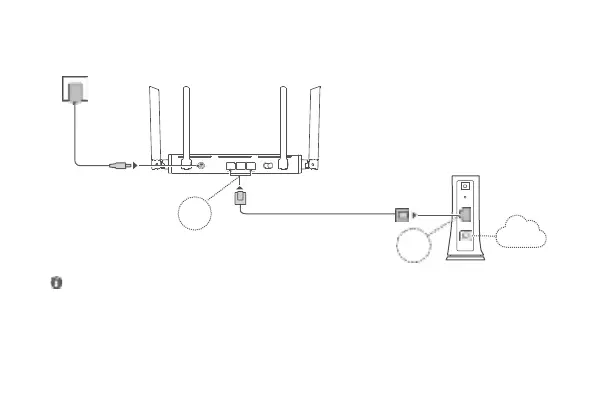•
Ustaw wszystkie anteny w pozycji pionowej, aby zapewnić optymalny sygnał sieci Wi-Fi
®
.
•
Jeśli wskaźnik pozostaje czerwony, oznacza to, że router nie jest podłączony do Internetu.
Przejdź do „Kroku 2: Konfiguracja ustawień sieci”.
•
Routery obsługujące automatyczną adaptację WAN/LAN mają porty sieciowe będące
portami combo WAN/LAN. Istnieje też możliwość określenia stałego portu WAN na stronie
zarządzania routerem w przeglądarce internetowej.
