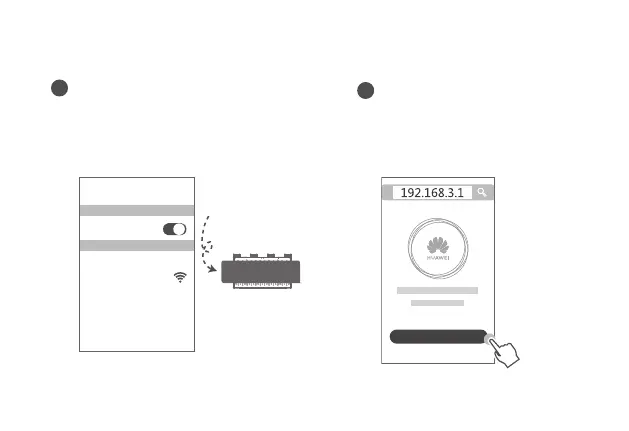3
1
Connect your mobile phone or computer
to the router's Wi-Fi network (no password
required).
Check for the Wi-Fi name on the bottom of
the new router.
Wi-Fi
Wi-Fi
Connected
2
Open the browser, you will be
automatically redirected.
(If the page is not displayed
automatically, enter 192.168.3.1) .
GET STARTED
Step 2: Conguring the network settings
XXXXXX
Wi-Fi Name: XXXXXX
Touch GET STARTED and chose
Create a Wi-Fi network.
