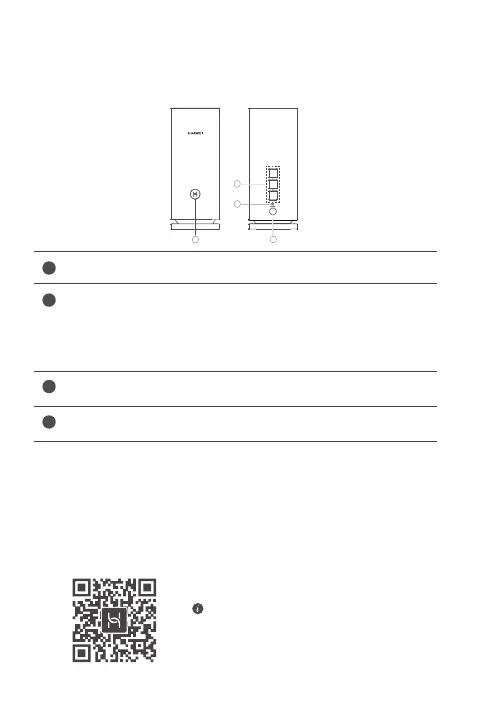16
Skrócona instrukcja obsługi
Wprowadzenie
1
4
2
3
Przycisk RESET
Port autoadaptacyjny WAN/LAN: umożliwia nawiązanie
połączenia z Internetem (np. za pomocą modemu optycznego,
modemu szerokopasmowego itp.) oraz przewodowego
połączenia z urządzeniem sieciowym takim jak komputer.
Port zasilania
Przycisk H
Zeskanuj kod QR, aby pobrać i zainstalować na swoim telefonie
komórkowym lub tablecie aplikację HUAWEI AI Life. Za pomocą
aplikacji możesz zarządzać swoim routerem.
Krok 1: Instalacja aplikacji
Jeśli aplikacja jest już zainstalowana
na telefonie, upewnij się, że korzystasz
z najnowszej wersji.
1
3
2
POWER
4