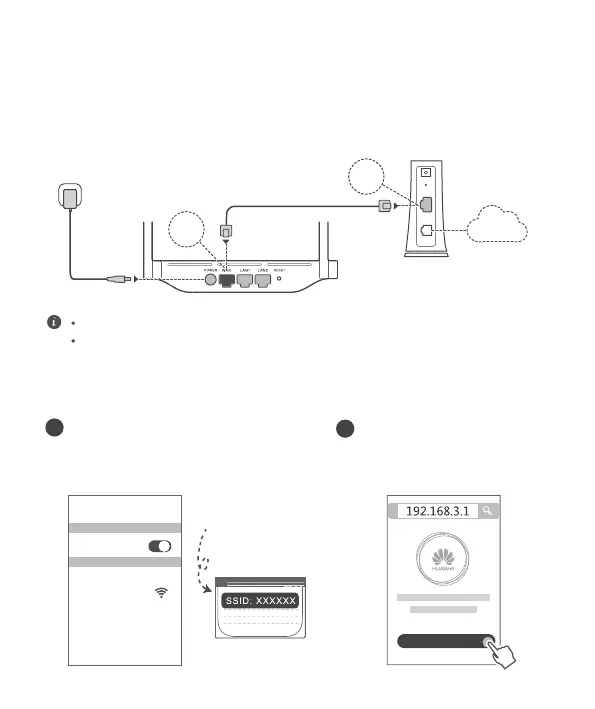1
Quick Start Guide
Step 1: Connecting the cables
Optical/broadband/cable modem
(from your broadband carrier)
If the indicator stays red, this indicates that the router is not connected to the Internet.
Please refer to "Step 2: Conguring the network settings".
Erect the all antennas upright to ensure optimized Wi-Fi
®
signal.
Step 2: Conguring the network settings
Connect your mobile phone or computer
to the Wi-Fi network
(No password).
Check for the Wi-Fi name on the bottom of
the router.
XXXXXX
WiFi
WiFi
Connected
Open the browser, you will be
automatically redirected.
( If the
page is not displayed automatically,
enter 192.168.3.1) .
Let's Start
1
2
Internet
HUAWEI WiFi WS318n
POWER
LAN
ADSL
RESET
LAN
WAN
