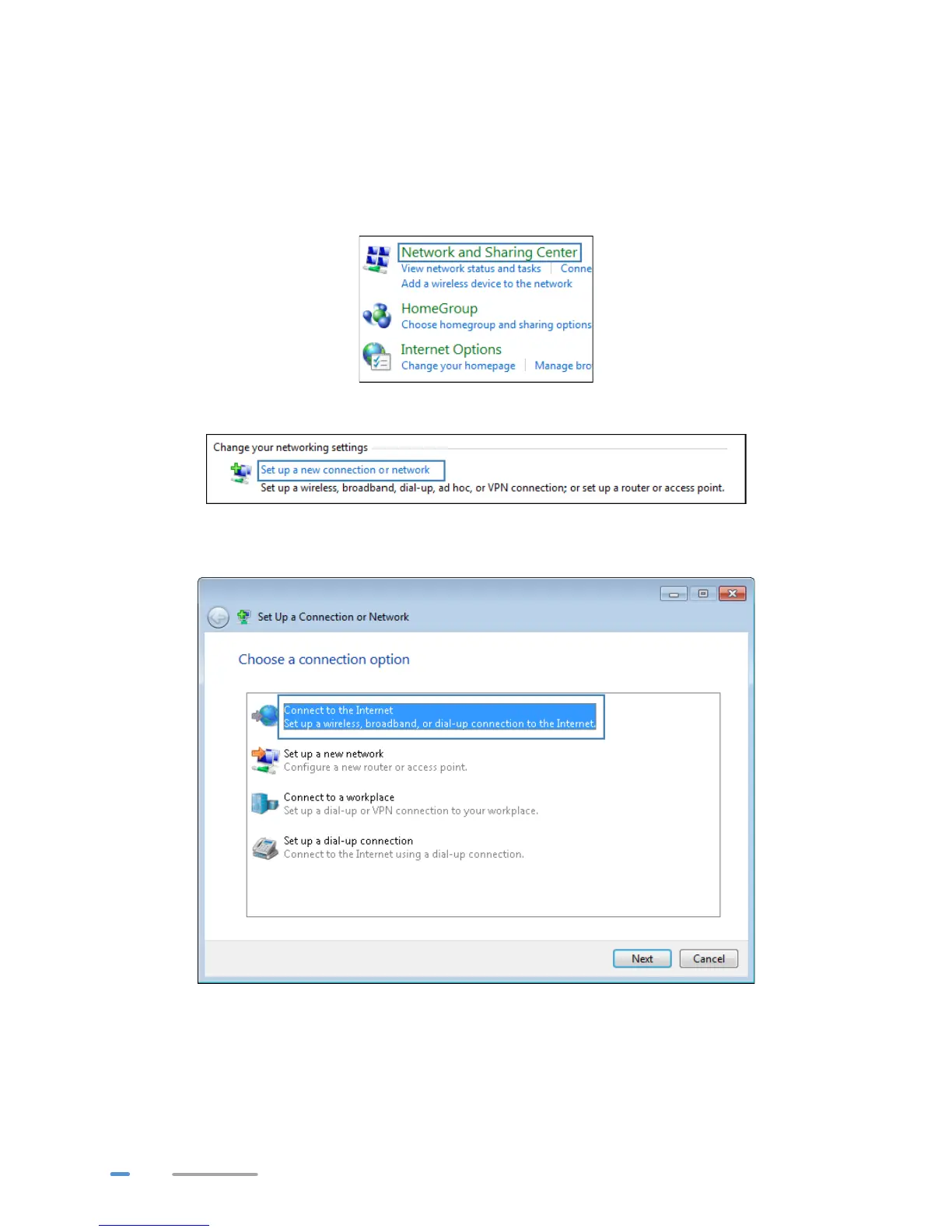14
Before setting dial-up connection parameters, verify that the WS330 is correctly connected to your
computer and you have the dial-up connection account name and password provided by your Internet
service provider (ISP). This section demonstrates how to set up a Point-to-Point Protocol over Ethernet
(PPPoE) connection on Windows.
On Windows 7
1. Choose Start > Control Panel > Network and Internet > Network and Sharing Center.
2. Under Change your networking settings, click Set up a new connection or network.
3. In the Set Up a Connection or Network window, select Connect to the Internet and click
Next.