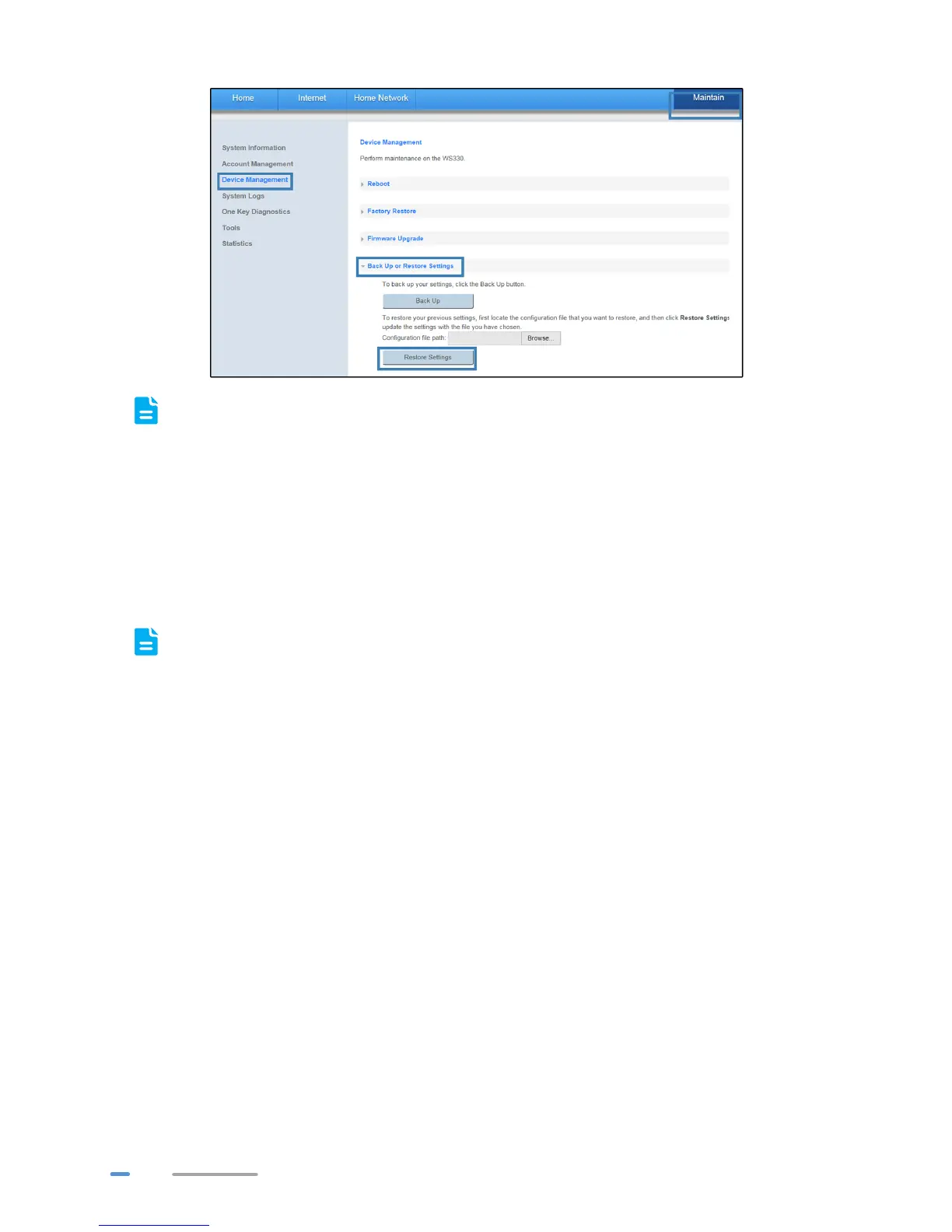40
6. Click Restore Settings.
During importing the configuration file, do not power off the WS330; otherwise, the restoring
of the WS330 to the normal state may fail.
7. Then the WS330 automatically restarts to make the new configuration file useful.
Upgrading Firmware
The WS330 supports upgrade firmware through the web management page. Before upgrading the
firmware, please download the latest firmware of the WS330 at the Huawei's official website.
To avoid any damage to the WS330, do not power off the WS330 when it is being upgraded.
1. Log in to the web management page.
2. Choose Maintain tab.
3. In the navigation tree, choose Device Management.
4. Select Firmware Upgrade configuration page.
5. Click Browse..., and select the latest firmware you download at the Huawei's official
website.
6. Click Upgrade.
