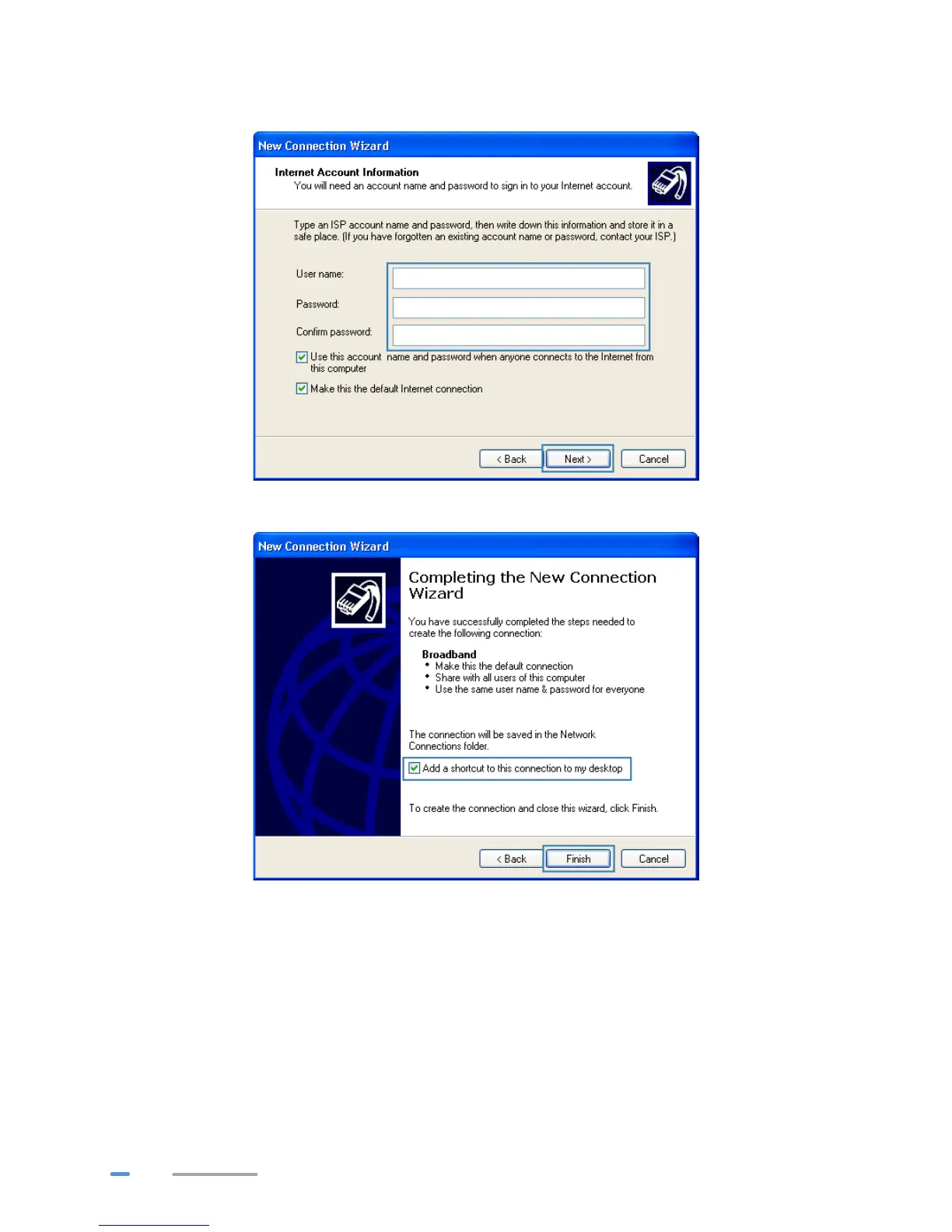20
9. Enter the dial-up connection account name and password provided by your ISP and click
Next.
10. Select Add a shortcut to this connection to my desktop and click Finish.
After you successfully set up a PPPoE connection, a dial-up connection icon is displayed on your
computer desktop.
To connect to the Internet, double-click the dial-up connection icon. In the displayed dialog box, click
Connect.