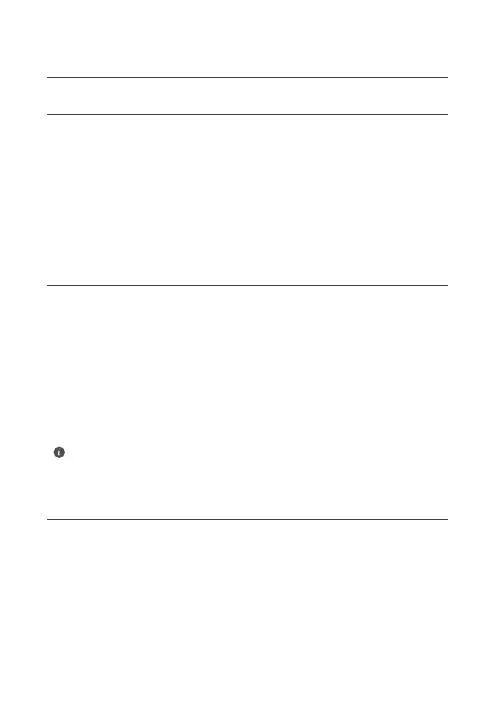7
Indicator
Steady blue: Connected to the Internet.
Steady red: Not connected to the Internet.
Flashing: The router has detected a pairable device.
When other HUAWEI devices (support HarmonyOS Connect)
are detected, the indicator on the HUAWEI WiFi Mesh 3 will
H
pairable device is connecting to the HUAWEI WiFi Mesh 3.
The connection process is complete when the indicator stops
H button accidentally, wait for approximately
two minutes and the indicator will be back to normal
automatically.
H button also features WPS functionality.
For the router that is connected to the modem:
correctly.
Contact your carrier to check for any network failure.
For the router(s) that is/are not connected to the modem:
meters and there are no more than two walls in between.
