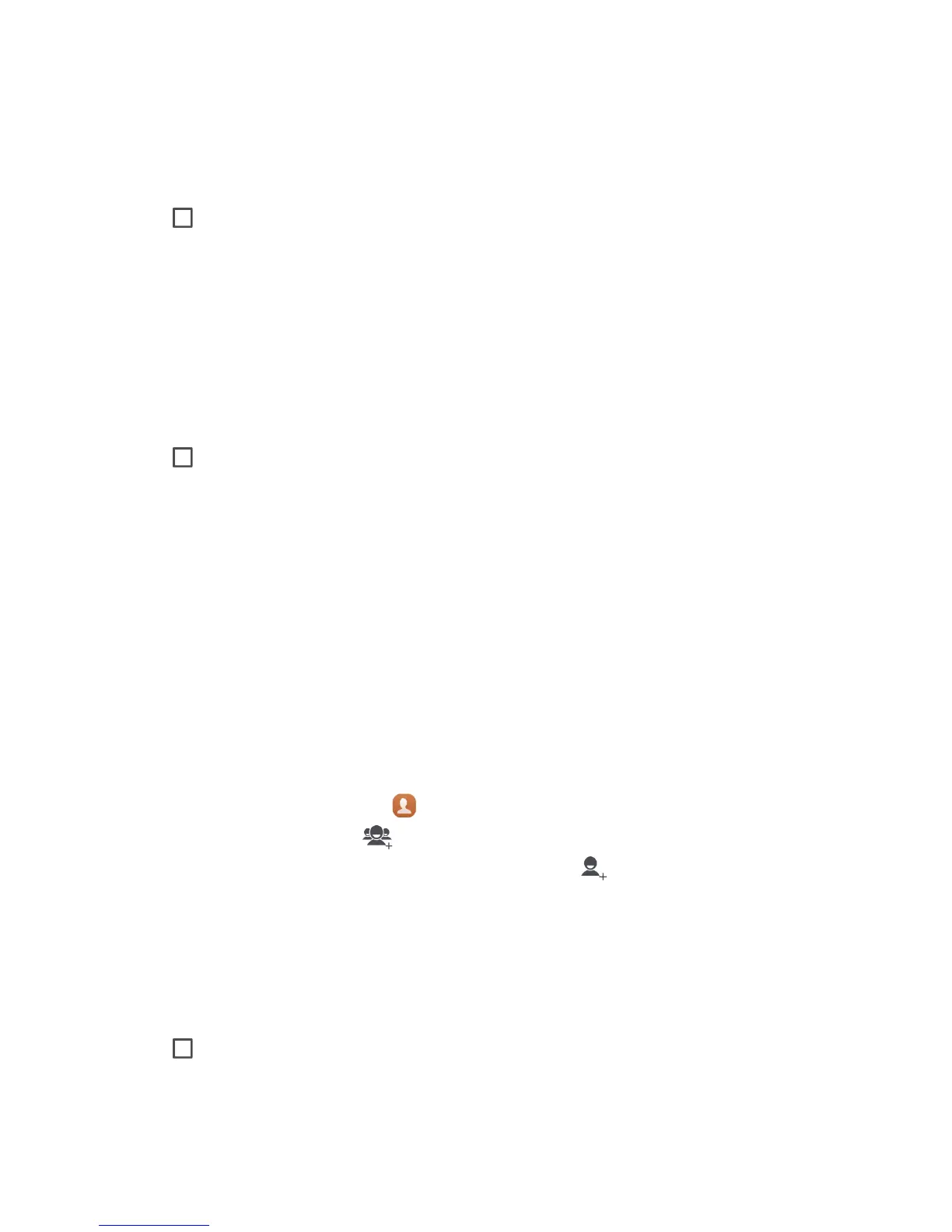20
Editing a Contact
You can make changes to the information you have stored for a contact at any time.
1. In the contact list, touch the contact whose details you want to edit, and then touch
> Edit.
2. Touch the category of contact information you wish to change
:
Name
,
Email
, or any
other information you recorded earlier.
3. Make the desired changes to the contact information, and then touch DONE.
Deleting a Contact
1. In the contacts list, touch the contact that you want to delete, and then touch
> Delete in the options menu.
2. Touch OK to confirm that you want to delete the contact.
Using a Google Account to Synchronize Contacts
You can synchronize contacts using your Google account. For details, see Changing an
Account’s Synchronization Settings.
Managing Groups
Creating a Group
1. On the home screen, touch
>
GROUPS.
2. In the groups list, touch , and then select an account.
3. Enter the
group’s
name and person’s name or touch to be added to the group.
4. When you are finished, touch DONE to save the group information.
Editing a Group
You can always make changes to the information you have saved for a group.
1. In the groups list, touch the group whose details you want to edit, and then touch
> Edit.
2. Make the desired changes to the group information, and then touch DONE.