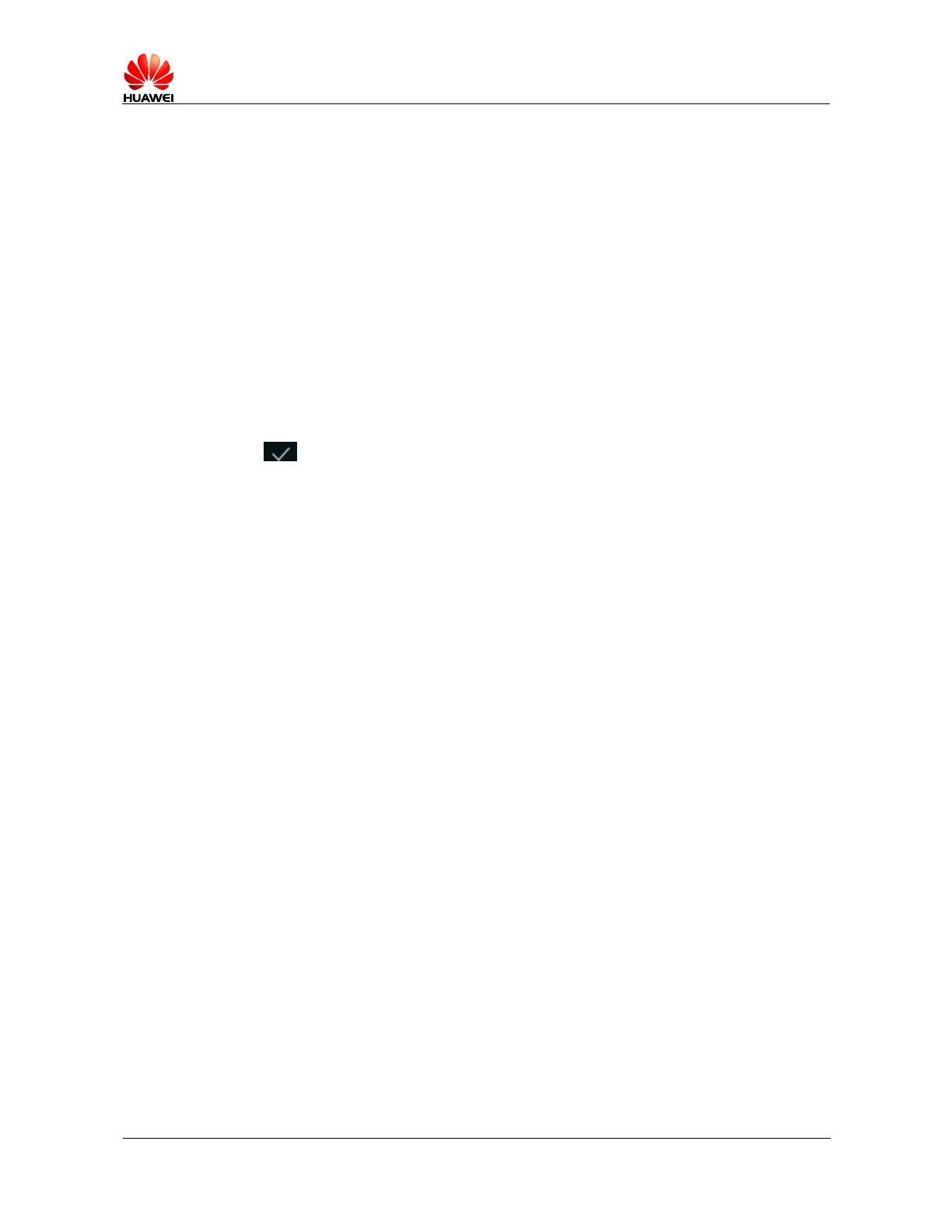HUAWEI T8833 智能手机 FAQ
文档版本 01 (2012-11-30) 内部公开 第 54 共 70
2.10 Alarms
2.10.1 Add/Cancel alarms
1. Touch alarms
2. Touch alarms again to enter alarm screen
3. Choose “add alarm”, enter into alarm setting:
4. Touch “time” to set the time
5. Touch ”repeat” to set the repeat period
6. Touch ”ringtones” to choose ringtones
7. Touch “vibrate” to set vibrate
8. Touch “label” to enter its name
9. Touch
In the alarms screen, you can see the list of all alarms, remove the “√” in the front of a alarm,
means you cancel this alarm. Or touch and hold a alarm record in the menu, choose “delete
alarm” in the pop-up menu to delete your alarm.
2.10.2 Whether to support power-off alarms?
Support.
