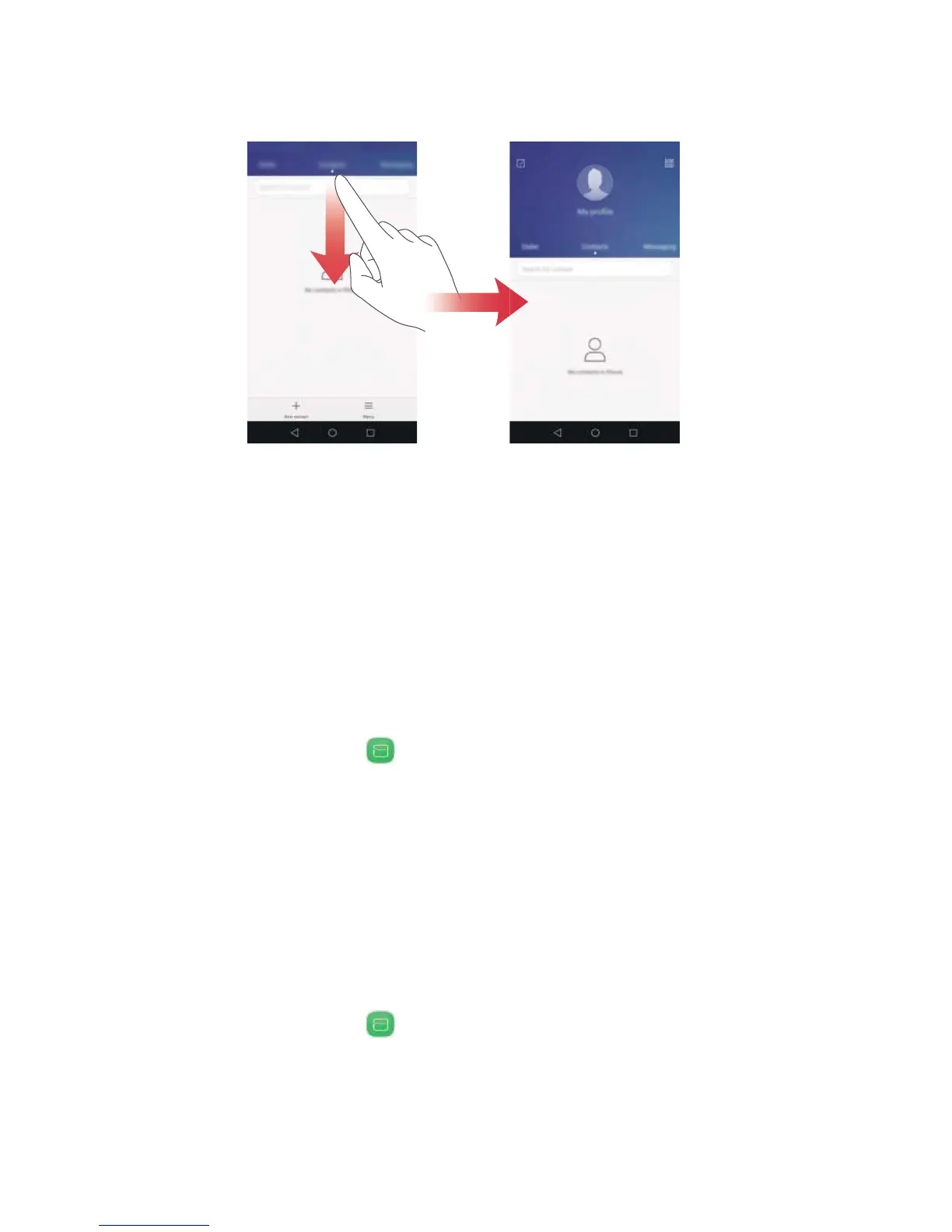Highlights
4
Safe
The safe is a secure storage location where you can store your important and private
data.
Enabling the safe
1
On the home screen, touch
Files
.
2
Under
Categories
or
Local
, touch
Safe
.
3
Touch
Enable
.
4
Follow the onscreen instructions to enter your password and set up the security
question, and then touch
Done
.
Adding files to the safe
1
On the home screen, touch
Files
.
2
Under
Categories
or
Local
, touch
Safe
.
3
Enter the password, and then touch
Done
.