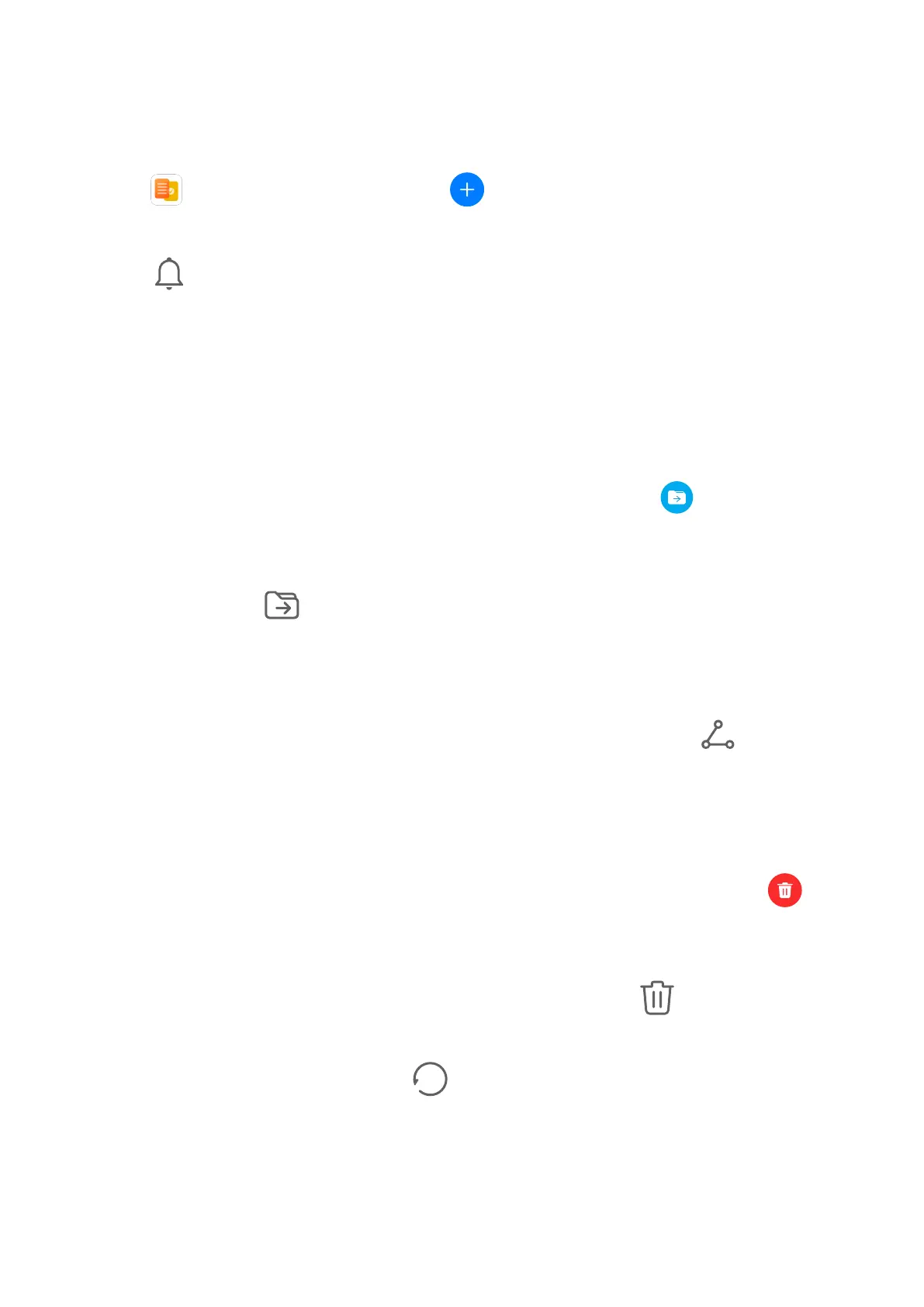Create To-Dos
You can create to-dos with a set time to remind you to complete them.
If you set a time, your phone will send you a reminder notication at the specied time.
1 Go to Notepad > To-dos, then touch .
2 Enter your to-do.
3 Touch , set a reminder time, then touch OK.
4 Touch Save.
Sort Notepad Items by Category
Categorize notepad items to make them easier to nd. Notes in dierent categories are
displayed in dierent colors.
You can sort notepad items using either of the following methods:
• On the All notes or All to-dos screen, swipe left on an item, touch , then select a
category.
• Touch and hold a note or to-do, select the ones you want to classify under the same
category, then touch to select a category.
Share Notepad Items
You can share your Notepad items as text les or images.
On the All notes or All to-dos screen, touch the item to be shared, touch
, then follow
the onscreen instructions to share it.
Delete Notepad Items
You can delete notepad items using either of the following methods:
• On the All notes or All to-dos screen, swipe left on a note or to-do, then touch to
delete it.
• Touch and hold a note or to-do you want to delete, select or drag over the check boxes of
any other notes or to-dos you want to delete as well, then touch .
To restore a deleted Notepad item, touch All notes or All to-dos, select the item you want to
restore in Recently deleted, then touch
.
Recorder
Apps
52