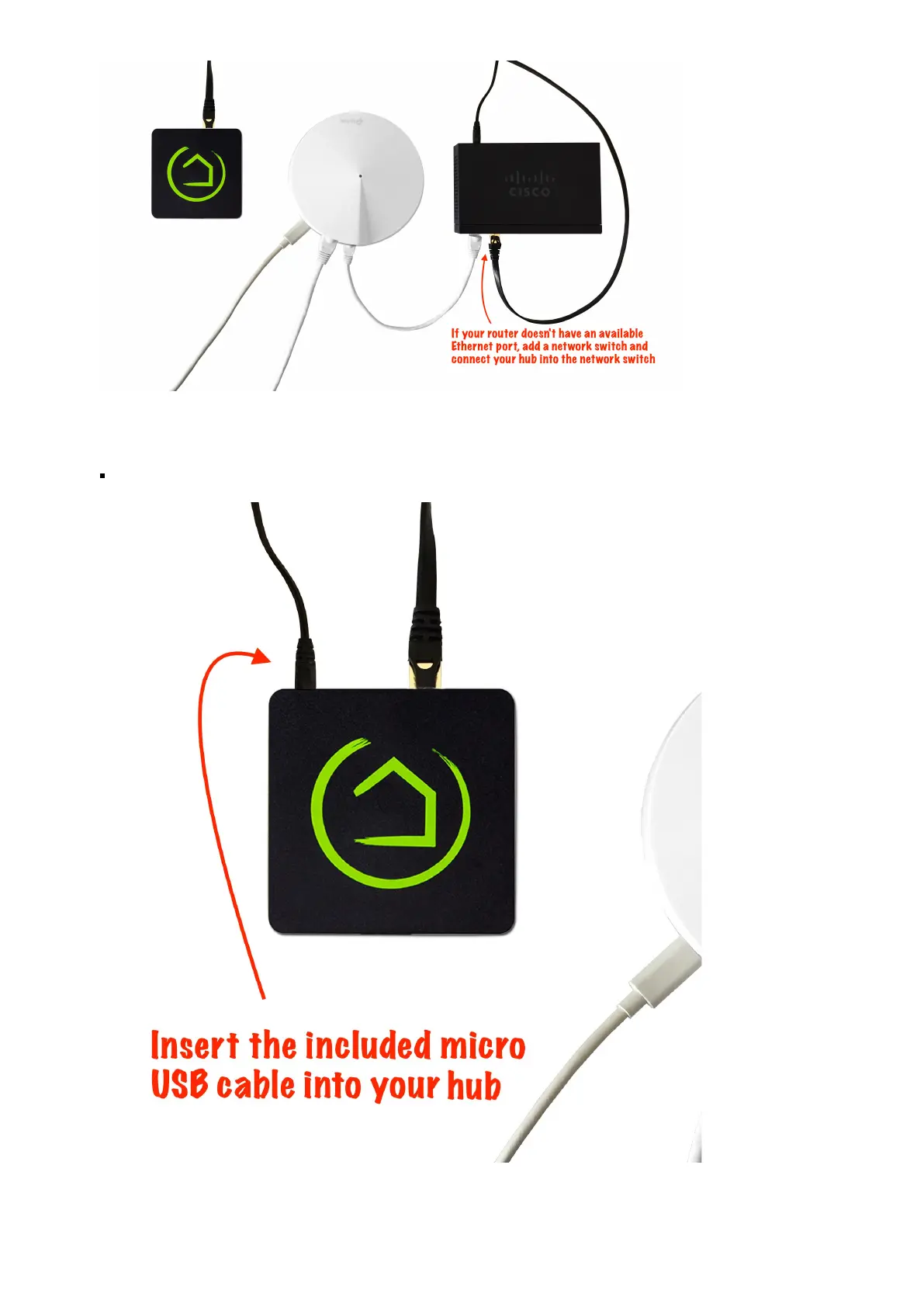4. Insert the included micro USB cable into your Hubitat Elevation
®
hub and connect the other end to the cable to the included power
adapter.
5. Plug in your hub to begin the boot process.
Note: The light on your hub will glow Blue during boot up, and remain that way until the hub is registered. Once your hub has
been registered, the light will glow Blue during the boot process, but will turn Green when it is ready for operation.
Reserve an IP address
Registration and setup - Hubitat Documentation https://docs.hubitat.com/index.php?title=Registration_and_setup