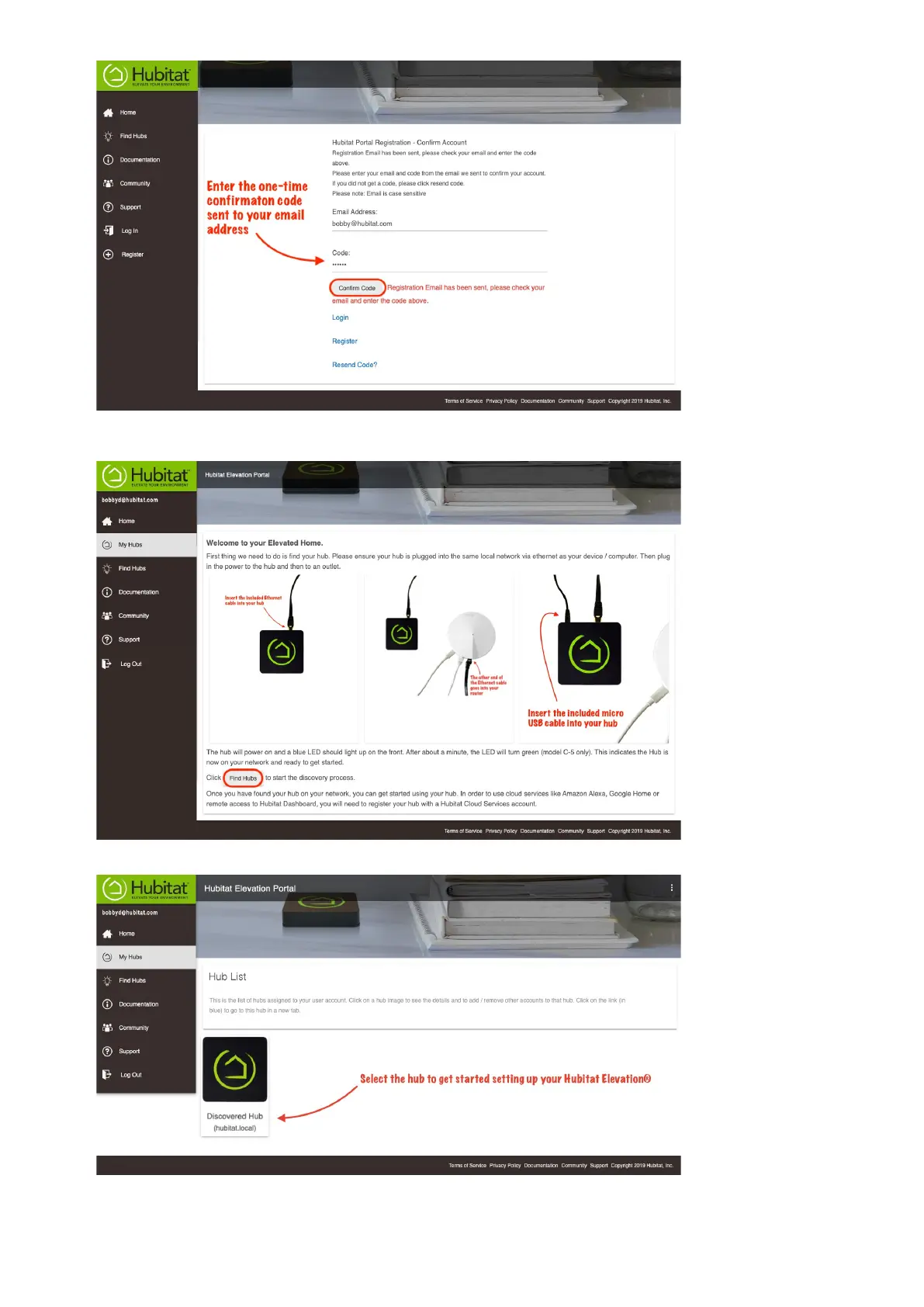4. Press the Find Hubs button to automatically search for your Hubitat Elevation
®
hub on your local network. * Your computer must be
on the same Local Area Network as your hub in order to register and access the Web Interface.
5. You new Hubitat Elevation
®
hub should appear Hub List of the registration portal.
6. After selecting your hub from the list in the Hubitat Elevation
®
Portal, your browser should automatically direct you to the Get Started
page.
Registration and setup - Hubitat Documentation https://docs.hubitat.com/index.php?title=Registration_and_setup